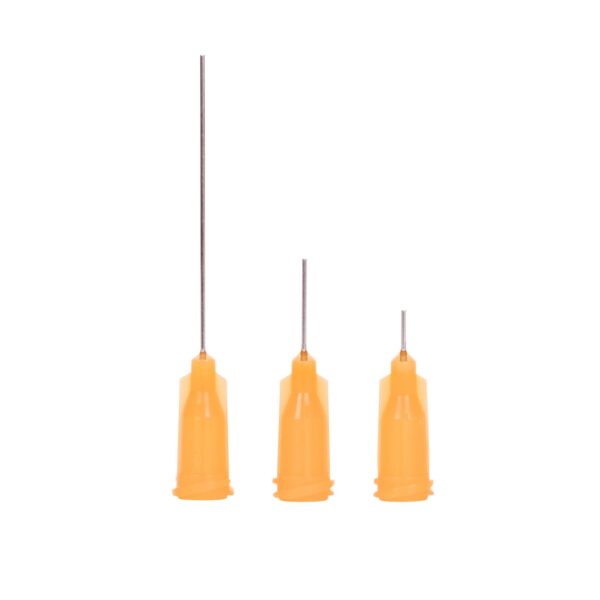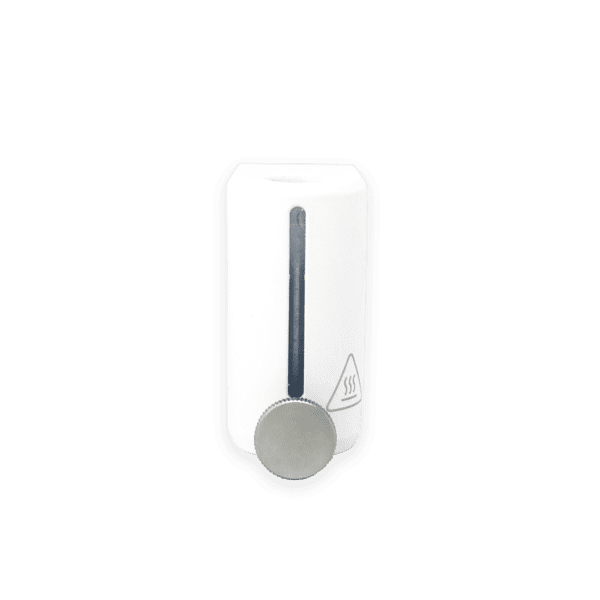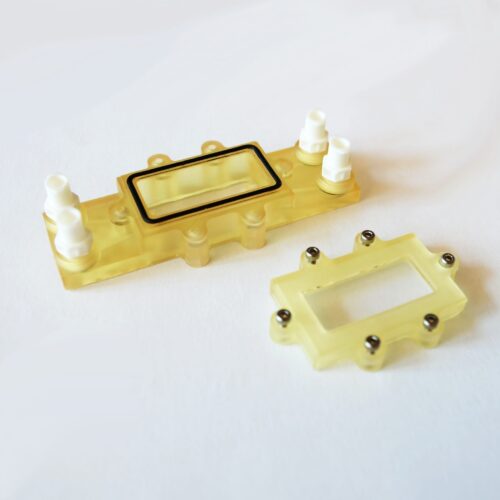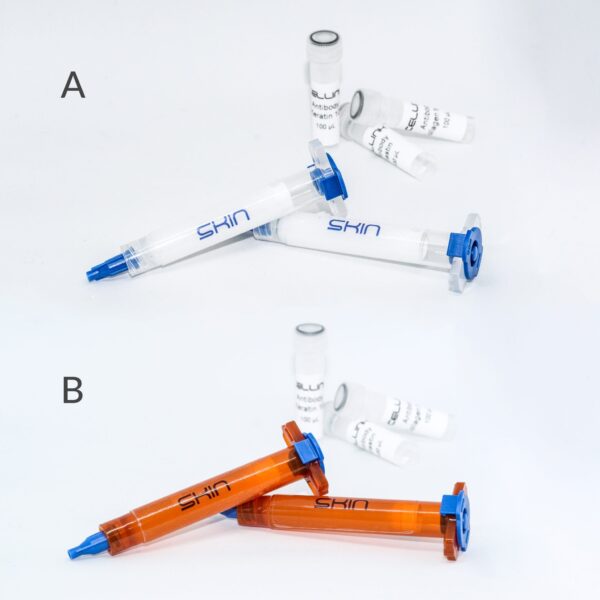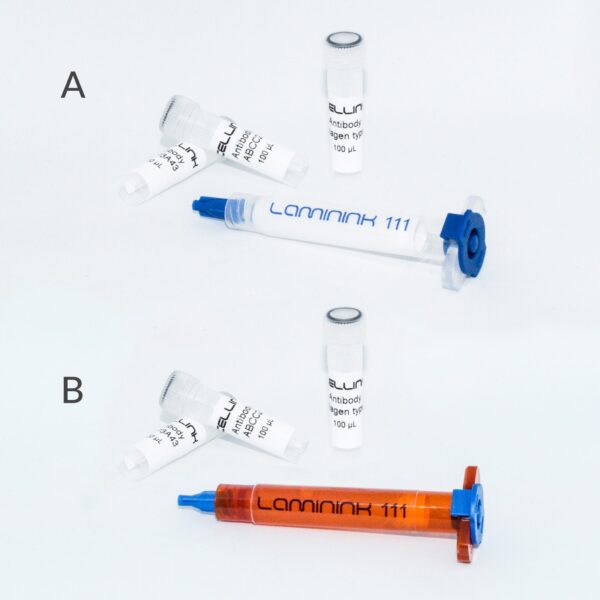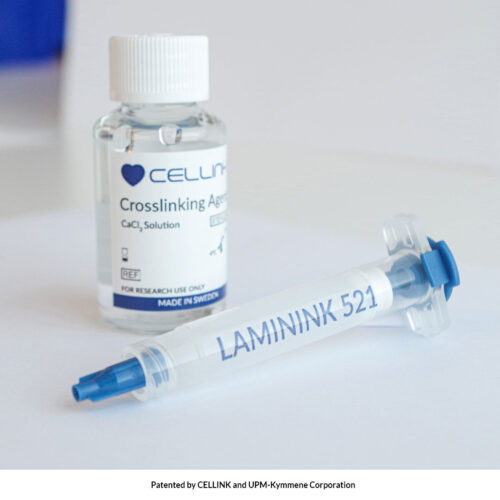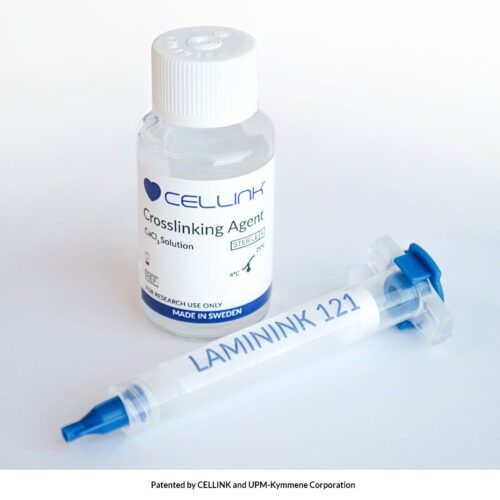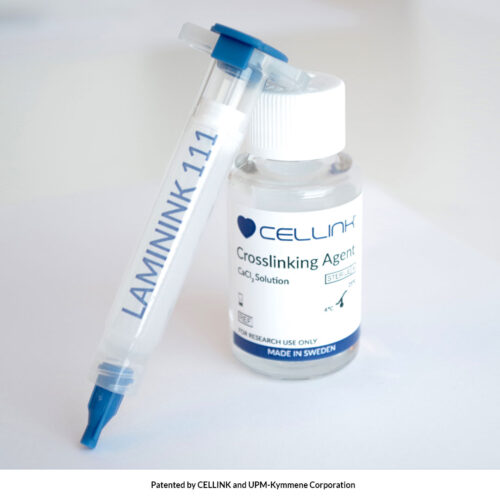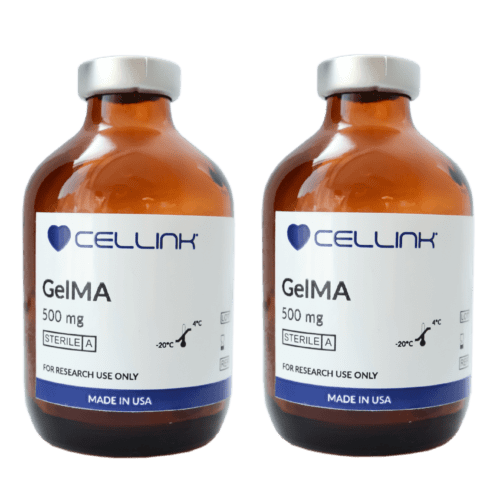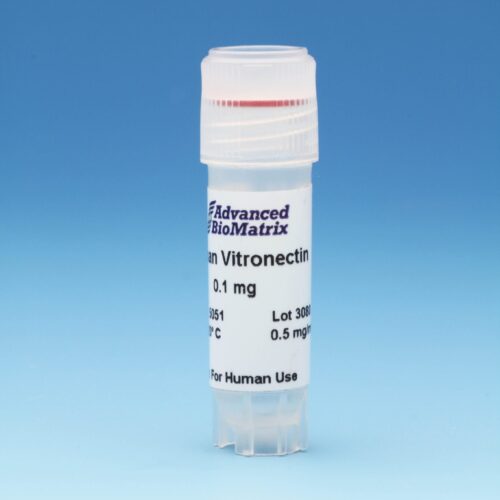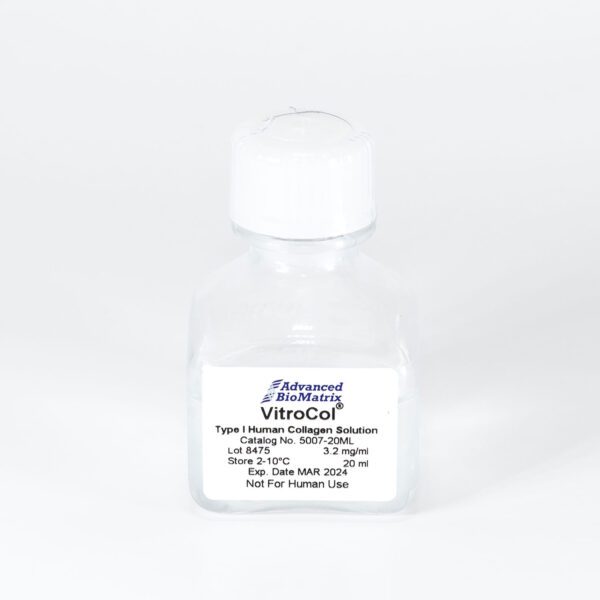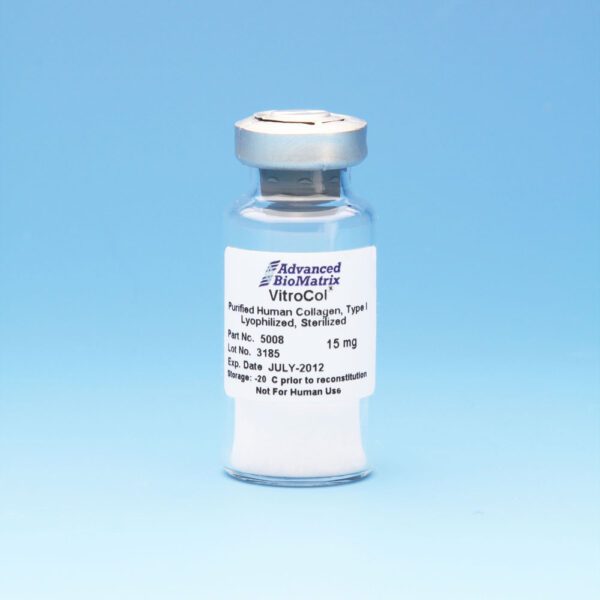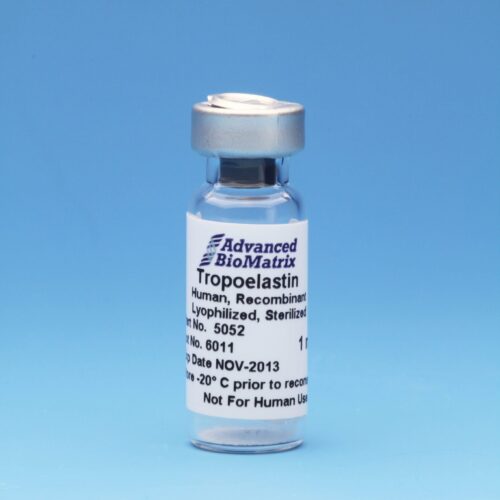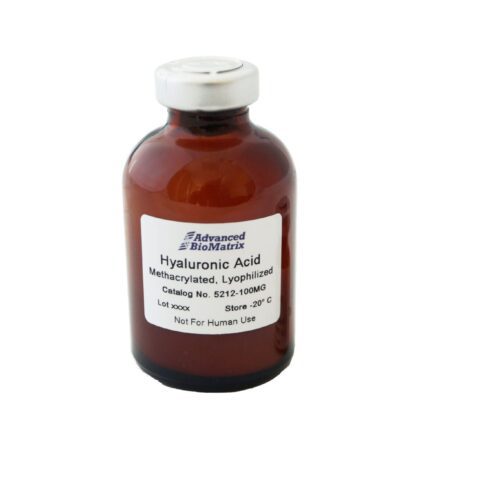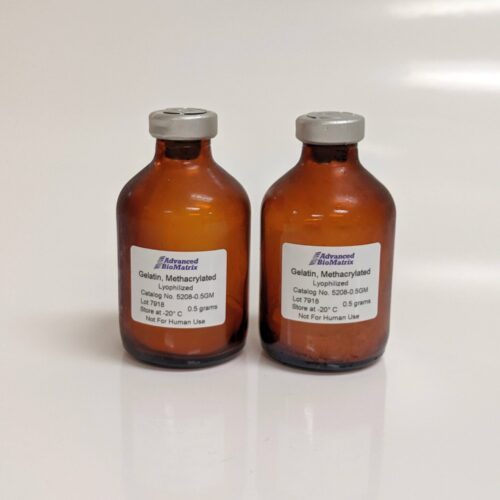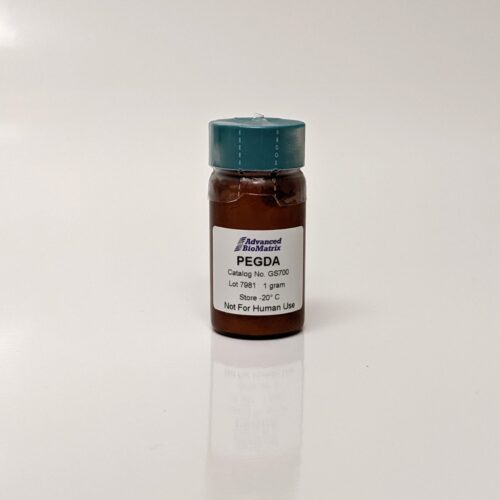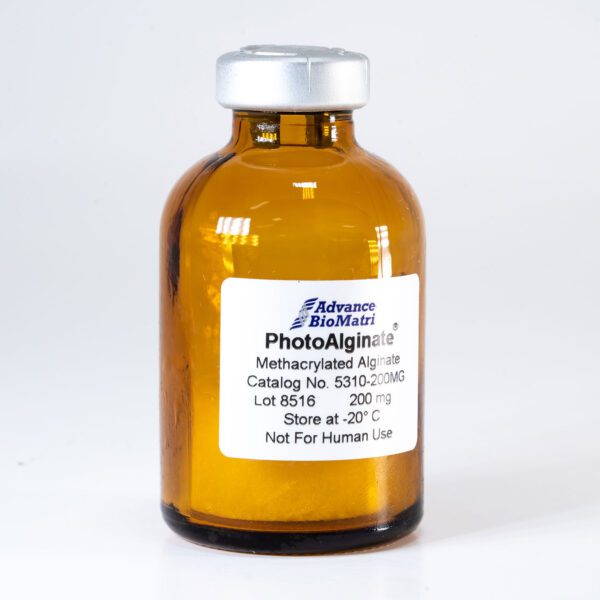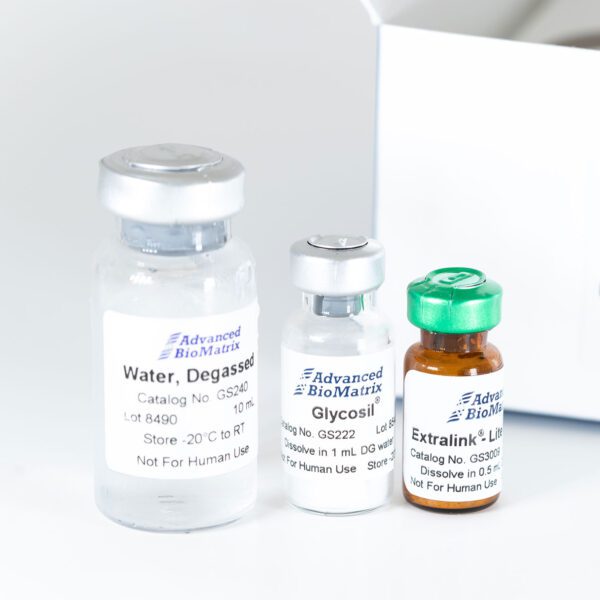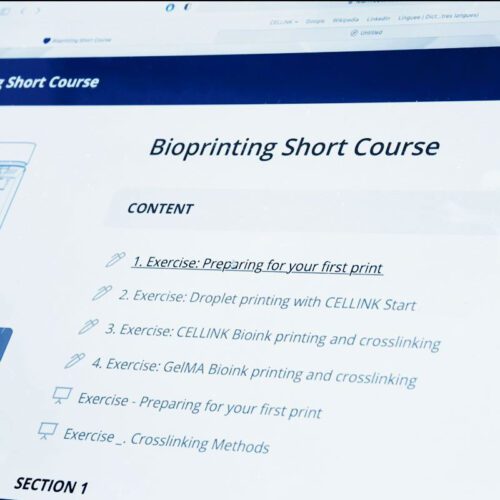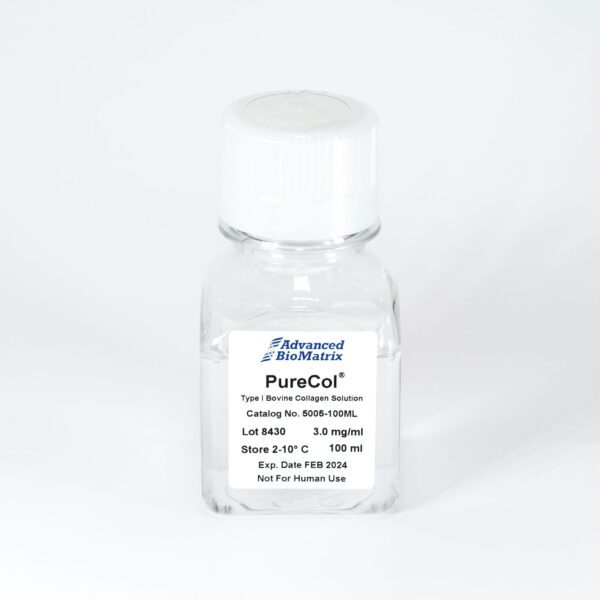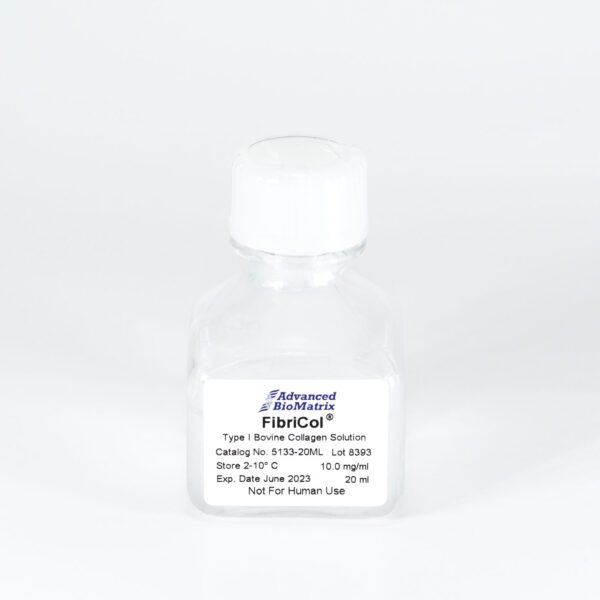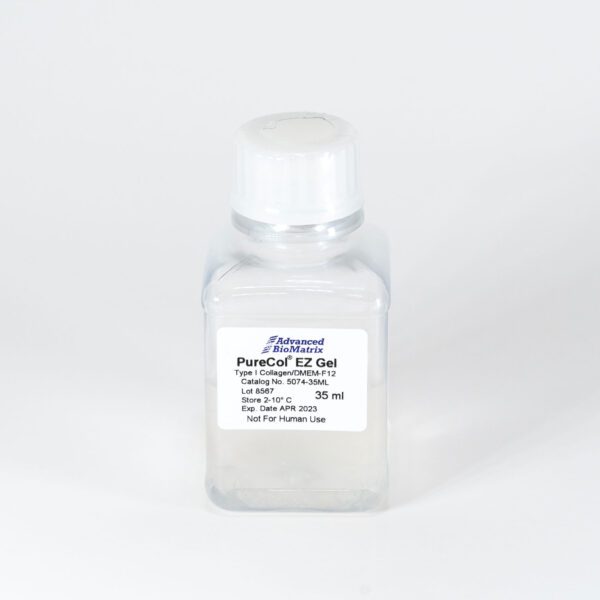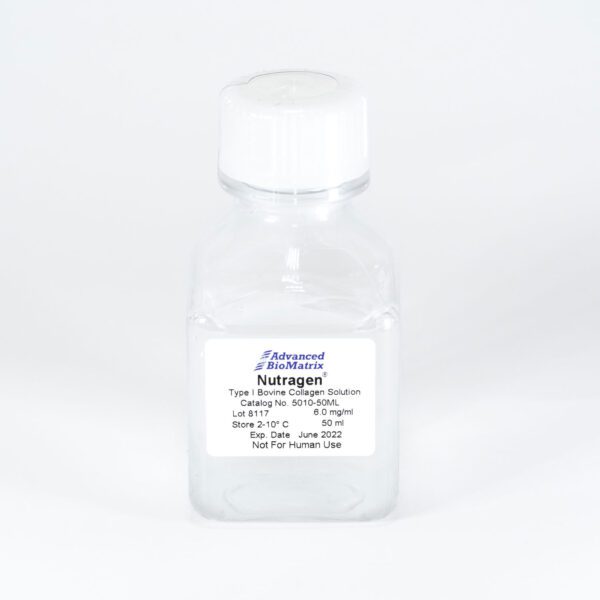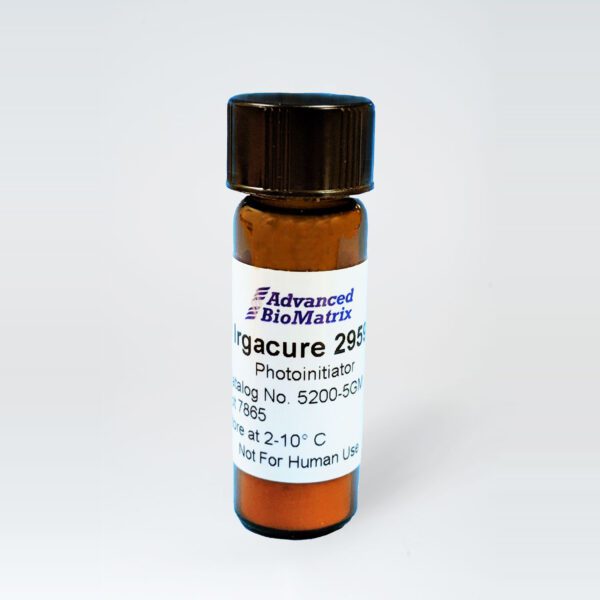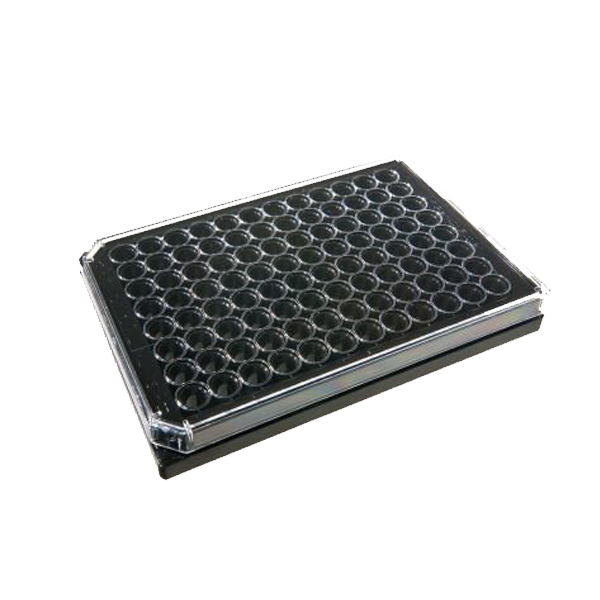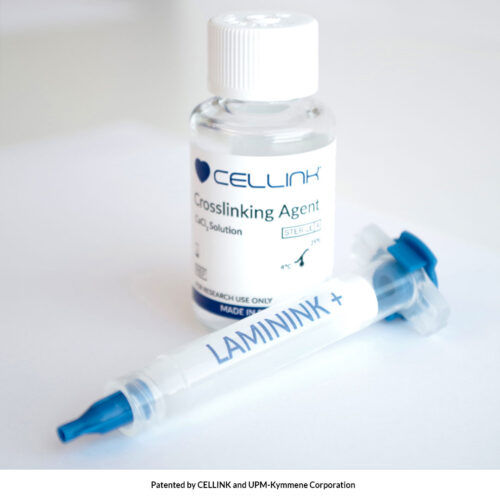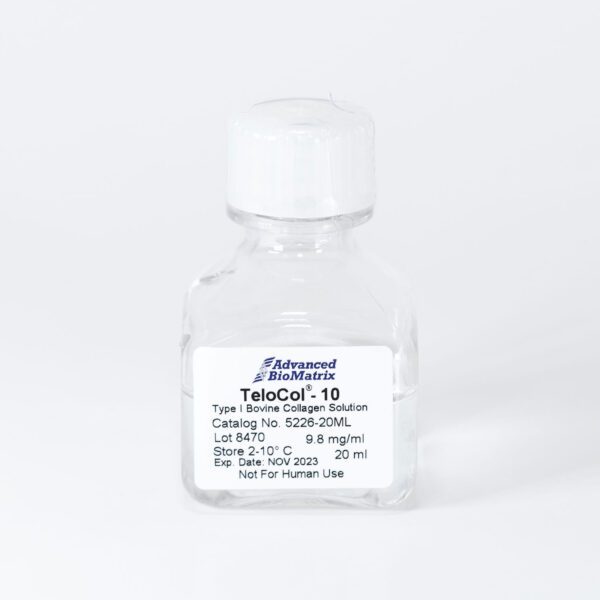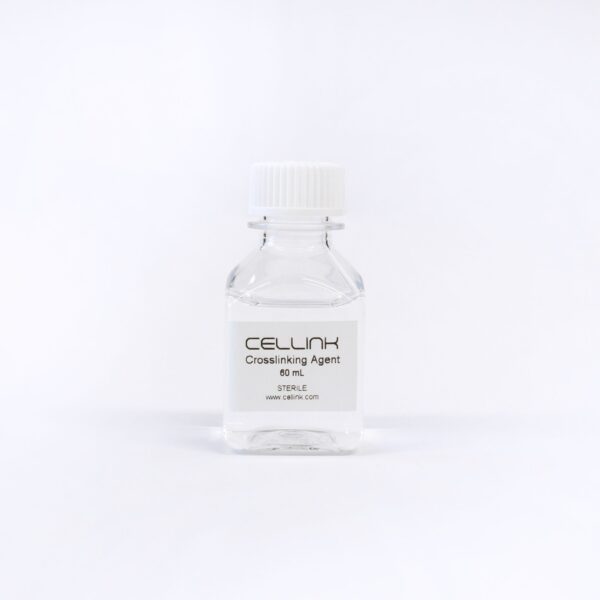Geomagic for Solidworks
Geomagic for Solidworks
Geomagic for SOLIDWORKS enables you to import scan data directly from Artec STUDIO into SOLIDWORKS for seamless design possibilities in the SOLIDWORKS environment. It’s ideal for users looking for a straightforward path from point cloud to complete editable native SOLIDWORKS file format.
Why Geomagic for SOLIDWORKS
The primary objective of the Geomagic for Solidworks plugin, created by 3D Systems, is to convert all of your 3D scans quickly and easily into editable objects in the CAD environment for rapid design, engineering, and production.
Mesh editing, point cloud processing, automatic and guided feature extraction, and quick, accurate surface fitting to organic 3D scans are just a few of the many capabilities available in Geomagic for SOLIDWORKS. Create feature-based, parametric solid 3D models of nearly any object ready to be manufactured.
License holders of Artec Studio and SOLIDWORKS can now import 3D models into SOLIDWORKS by utilising the Geomagic professional plugin.
From 3D Scan to CAD Model

Use an Artec 3D scanner to scan any object quickly. Here Artec Space Spider to seize a ball joint, a piece with numerous holes. Simply make sure to move around the object complete 360 degrees focusing on the hole edges and the features.
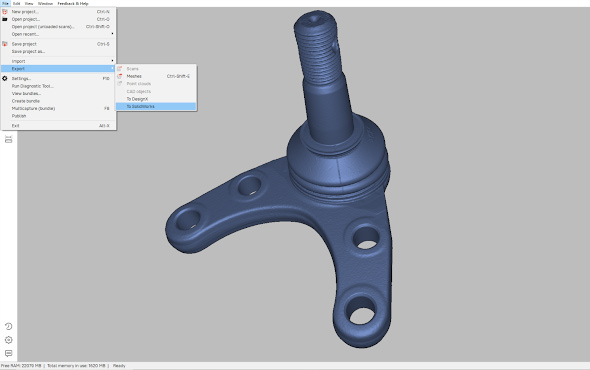
The Artec Studio 3D software allows you to examine and process the model after scanning is complete. Employ the Autopilot option for quick, automatic post-processing with minimal user intervention or leverage manual mode once familiar with the software.
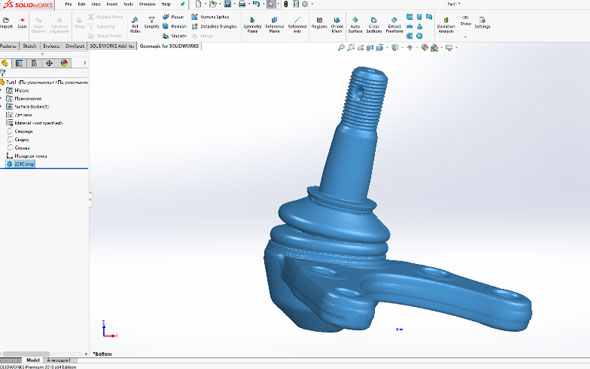
Export created model from Artec Studio to Solidworks from the file-export menu. View and edit the model in the SOLIDWORKS environment.
Discovery Geomagic For Solidworks Features
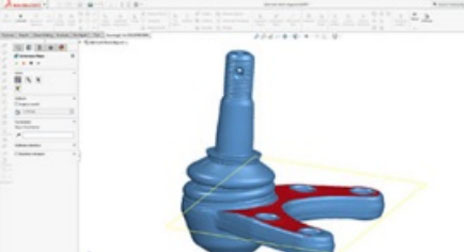
Extract Ref. Geometry and Parametric Features
Geomagic for SOLIDWORKS also allows you to extract Ref. Geometry and create editable, parametric features directly from the scan data.
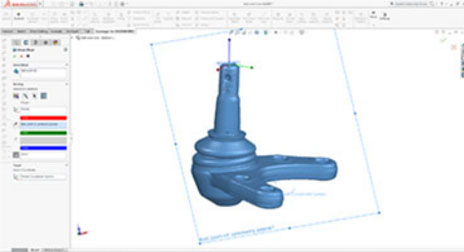
Polygon editing tools
With the aid of Geomagic for SOLIDWORKS, scans may be rapidly edited and fixed. Additionally, scans can be aligned in relation to other scans that have already been taken as well to the global coordinate system.
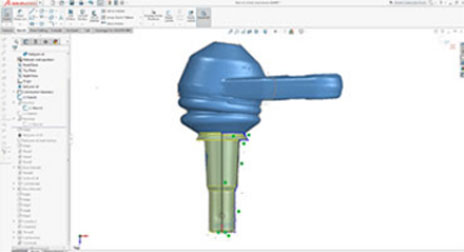
Create cross-section sketches and use the SOLIDWORKS toolset to create models
You have the benefit of using the same tools and workflows that you are already accustomed to in order to create models from Scan Data with ease and comfort because Geomagic for SOLIDWORKS operates within the SOLIDWORKS environment
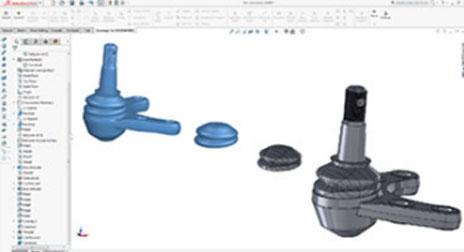
NURB Surfacing for Organic and Freeform Shapes
Geomagic for SOLIDWORKS also allows you to quickly construct precise NURB surfaces, allowing you to capture Organic and Freeform forms and utilise them in models of your choice.
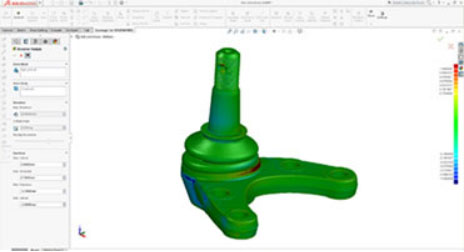
Deviation Analysis
With Geomagic for SOLIDWORKS plugin, you also have the ability to check the deviation between the SOLIDWORKS model and the scan data. This allows you to create accurate designs and provides a level of traceability.
© 2023 ALTEM TECHNOLOGIES PVT. LTD.
© 2023 ALTEM TECHNOLOGIES PVT. LTD.