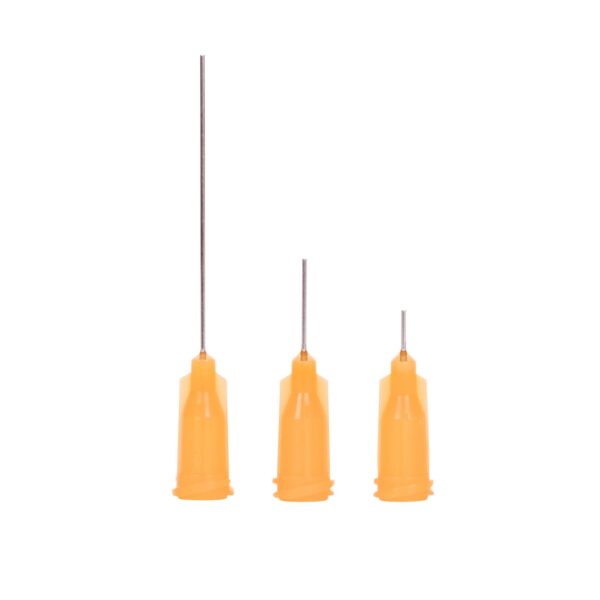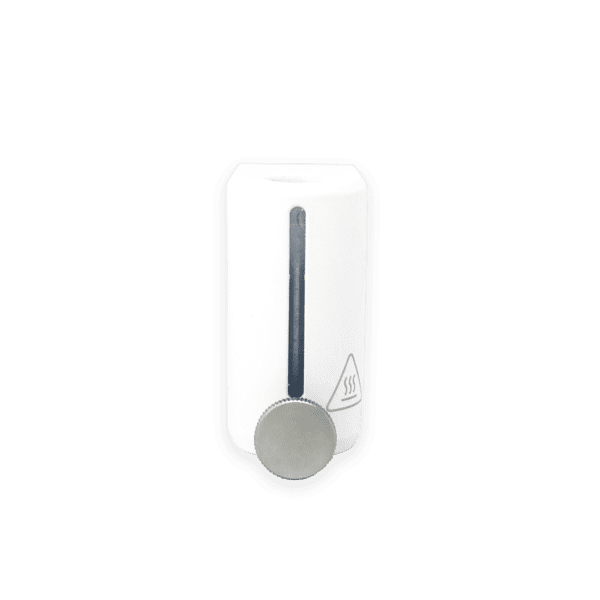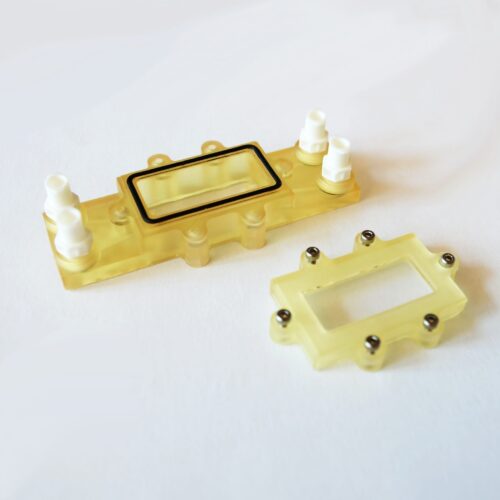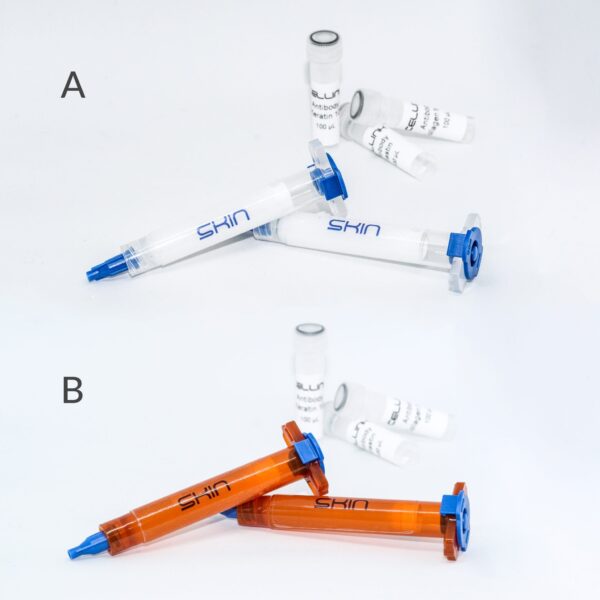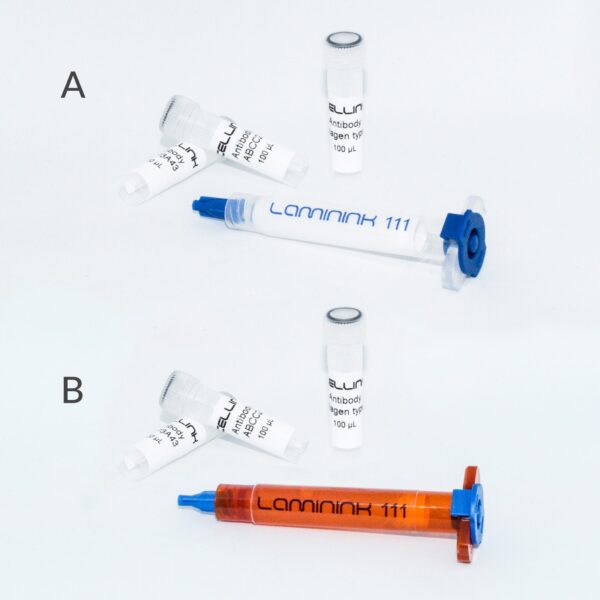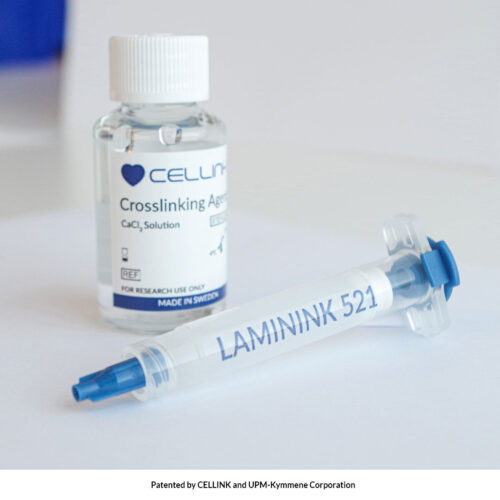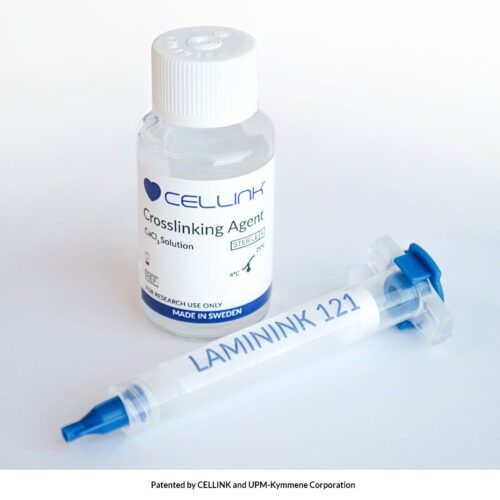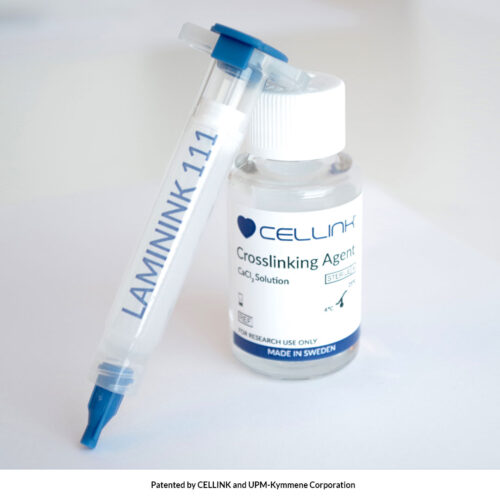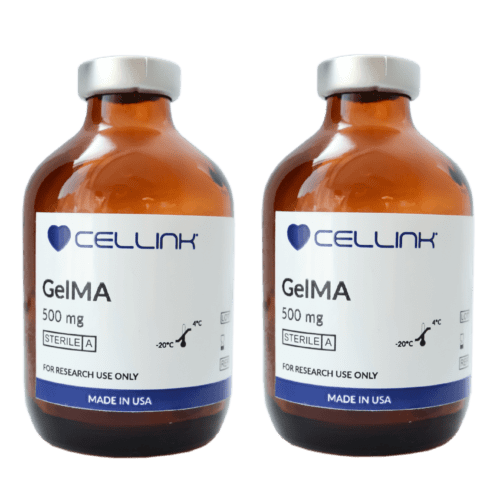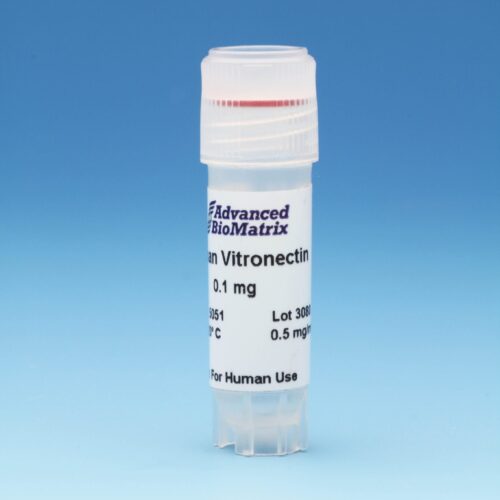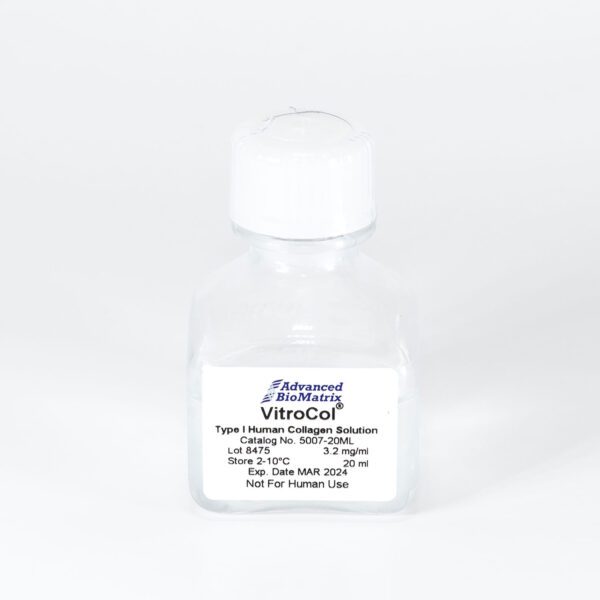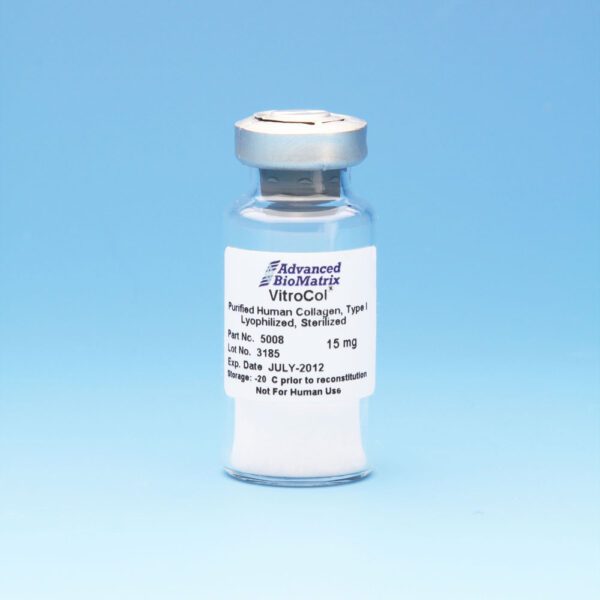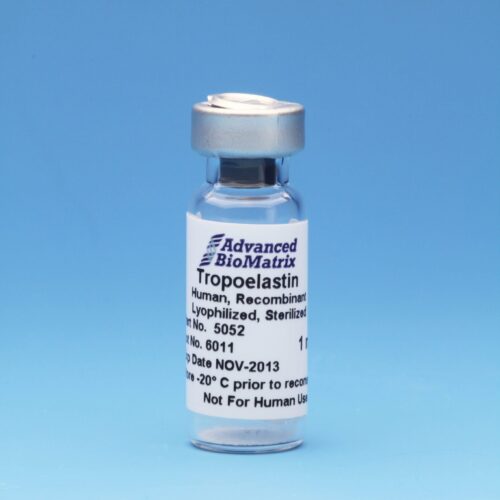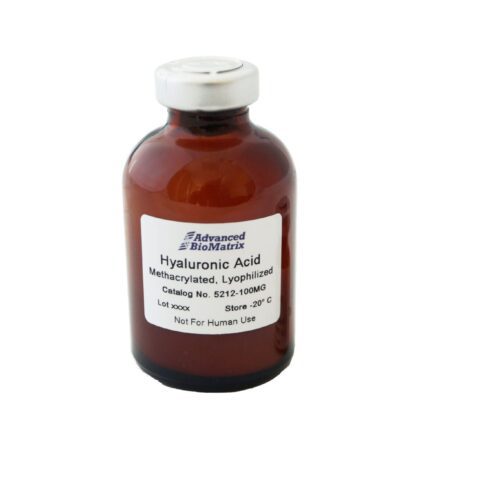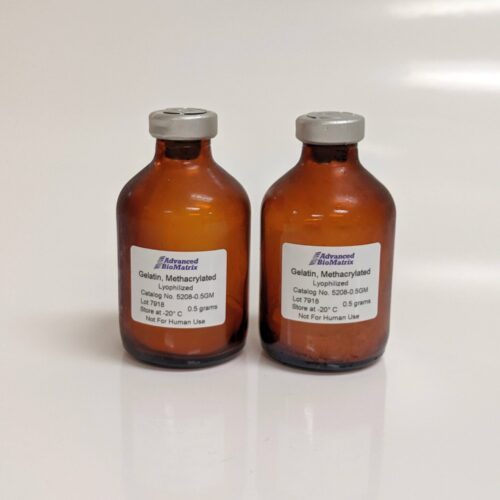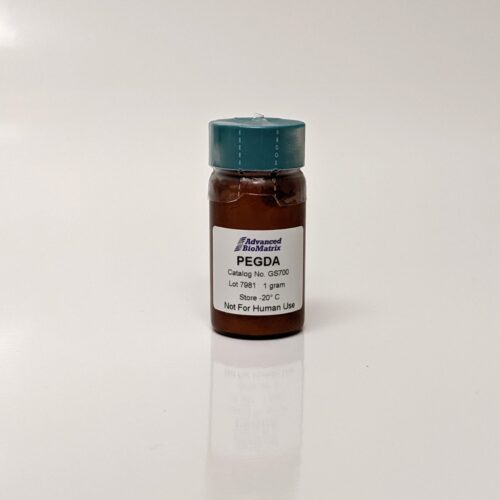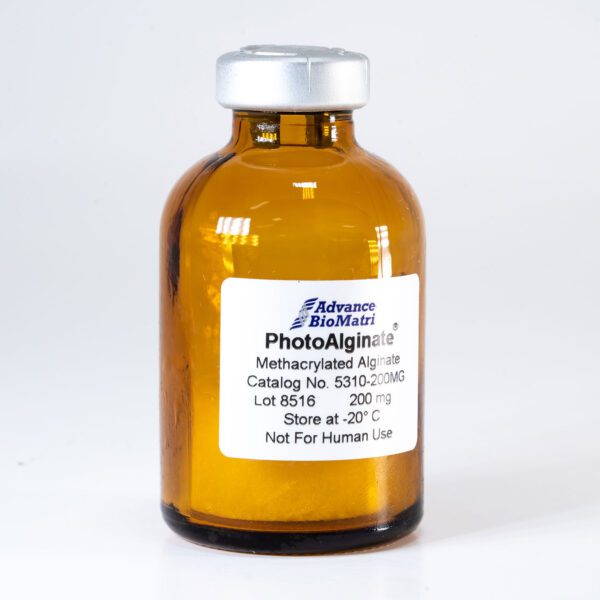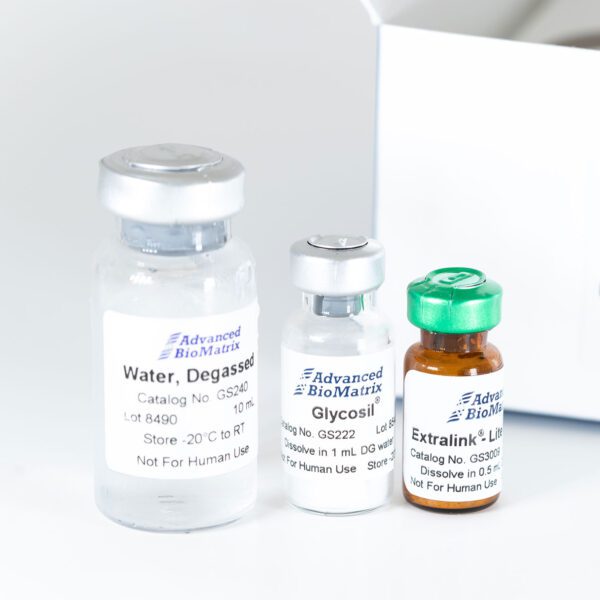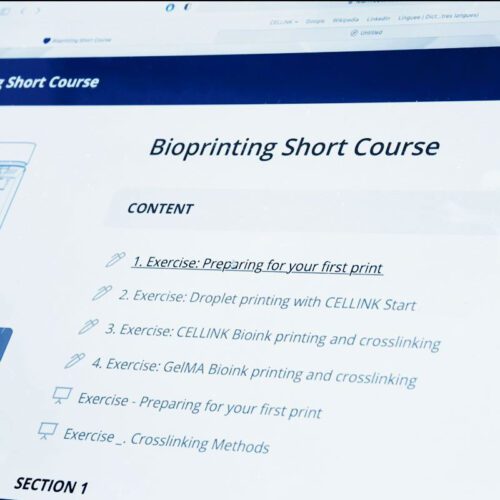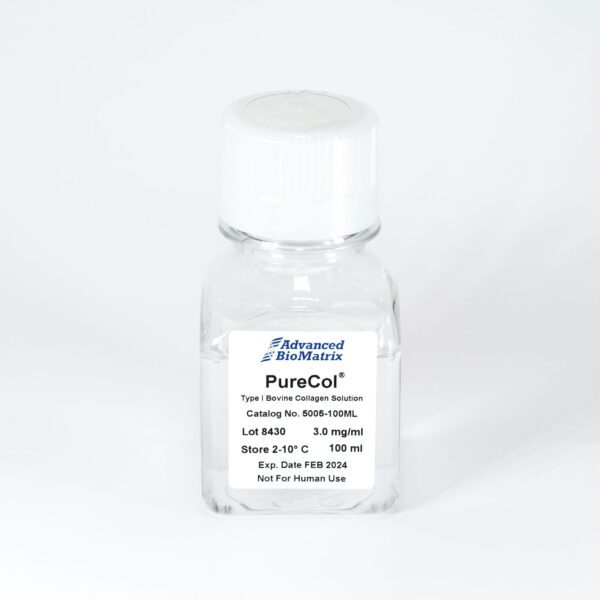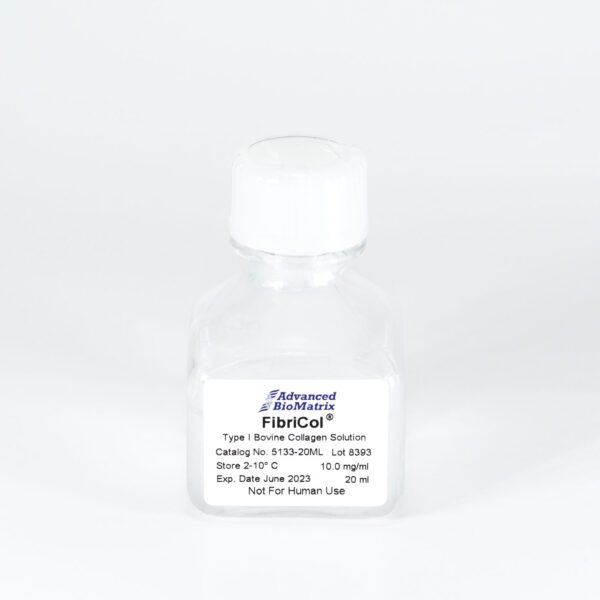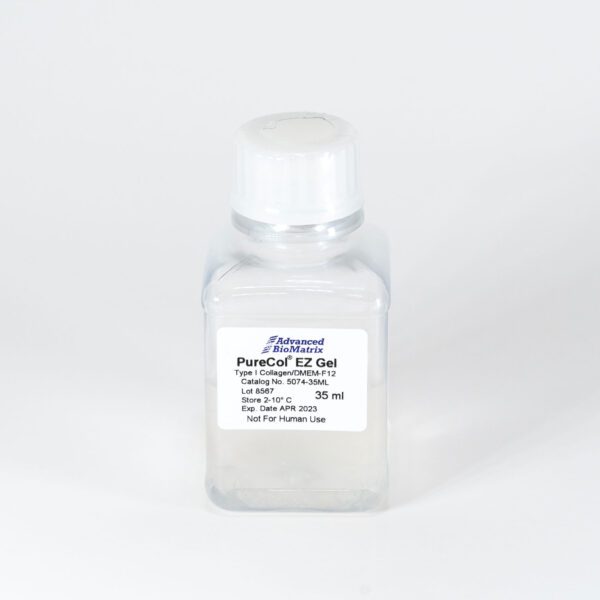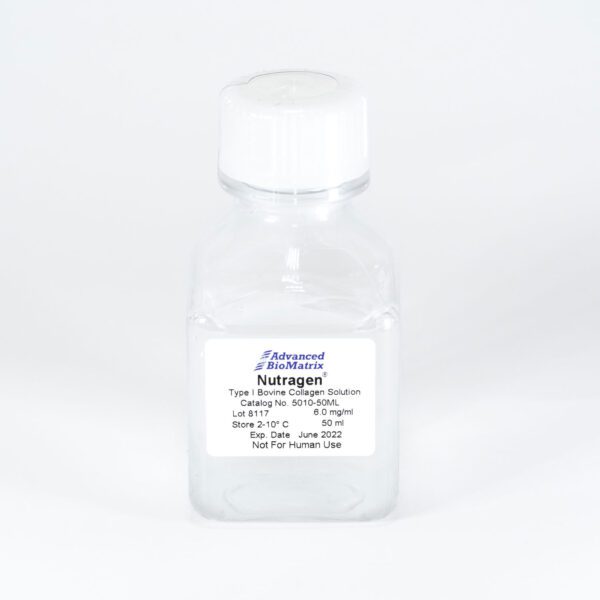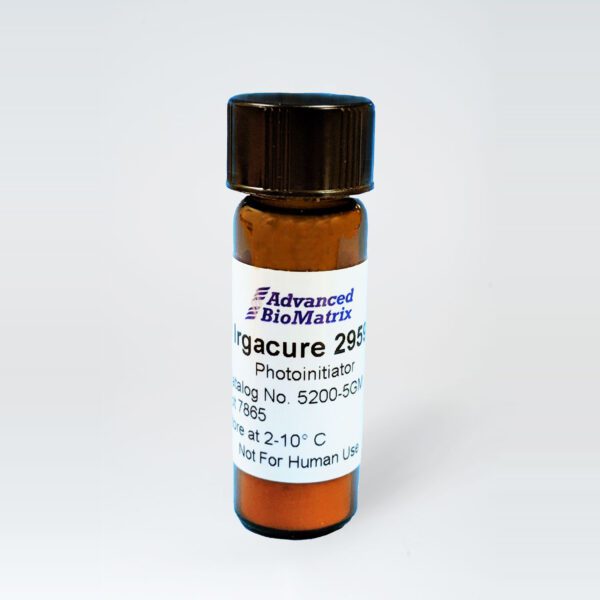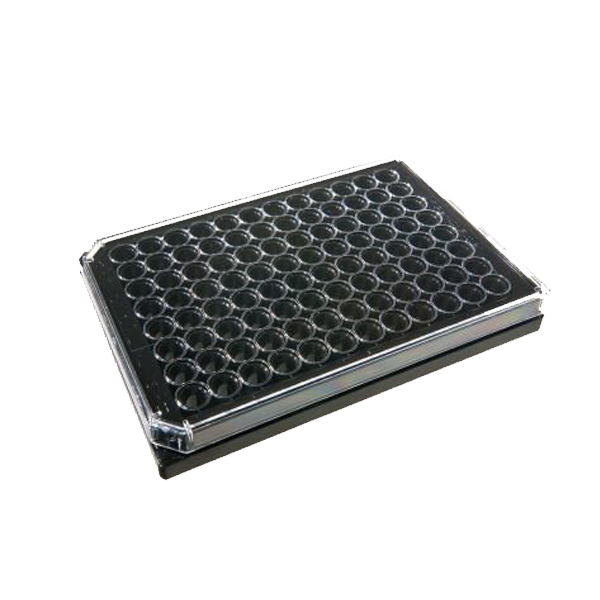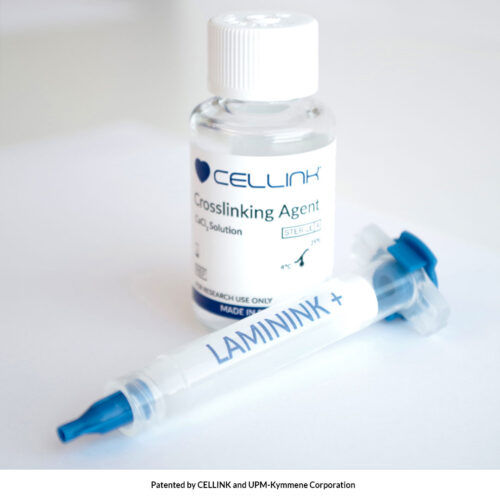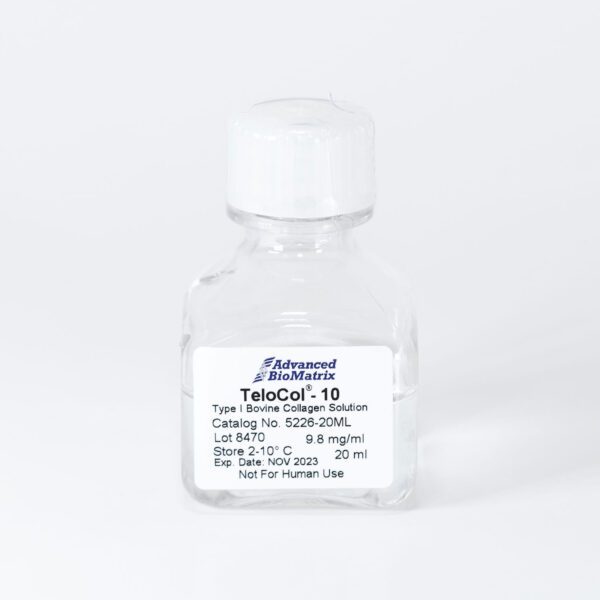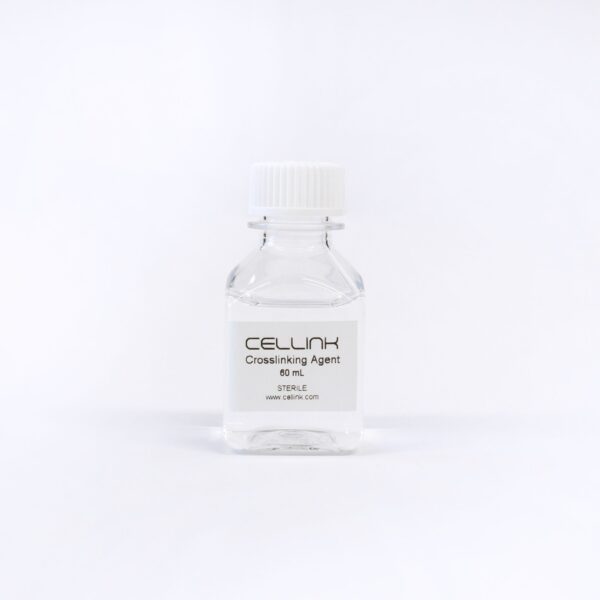Artec Cloud.
Share, Process, Collaborate
What is Artec Cloud? A new way to work.
Here’s your answer to 3D scan data viewing, collaboration, and processing right on your browser. Whether you’re scanning out in the field and require quick responses, or are working with teams based in different locations, Artec Cloud makes your data accessible and downloadable to you, your colleagues or your clients, wherever they are.
Operating as a server that allows you and your team to upload, download, import, export, view, comment on, share, and process 3D scan data, Artec Cloud is an easy-to-use and real time collaborative platform that brings more flexibility to your 3D data workflow.
What are its benefits?
Collaborate smarter and start processing right away with instant data uploads and immediate browser access
Efficient
Sharing 3D scan data and models with your team directly in Collaboration and Processing mode makes your workflow that much more efficient
Immediate
Gone are the days when your workflow of scanning, processing, and discussing the results with your team could only be done separately, or with lengthy delays due to the transfer time required when sending large files.
Accessible
Your data is now available faster, too. In Artec Cloud, data is presented in a new, cleaner look. Any noise captured is smoother, which immediately gives you a better understanding of the scan quality
Easily integrated
Artec Cloud gets along easily with Artec Studio 16, or it can be used as a standalone. This platform allows you to simplify and expedite your work process and collaborative efforts for larger projects, or redefine it completely for smaller tasks.
How can Artec Cloud work for me?
You’ve always been able to bring your handheld Artec 3D scanners anywhere in the world. Now, you can take your team with you, too.
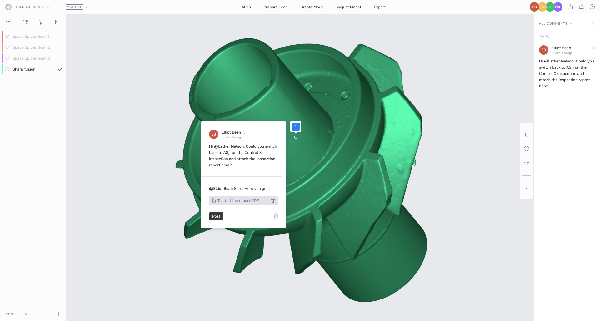
Quick communication
Forget the days of snapping screenshots to demonstrate which scan area you mean, or utilizing numerous platforms to have the conversations you need. Now, you can pin context-dependent comments and images directly onto the 3D data with any Artec Cloud plan, making your feedback clearer than ever. This is your new way to communicate
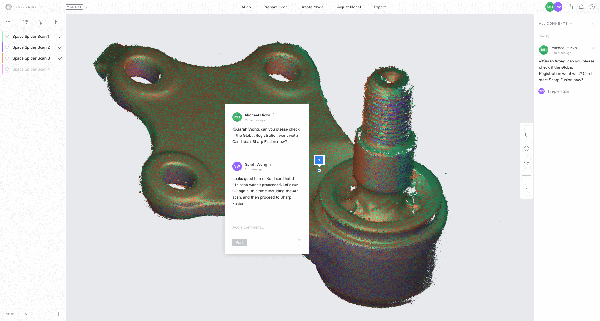
Real time responses as you train or teach
With Artec Cloud, you can receive real time comments, questions, and feedback as you process captured data or launch new projects. Whether your focus is sharing scans and models you’ve uploaded and receiving comments and feedback in any mode, or diving into new projects and processing captured data with your colleagues and clients in paid Processing, the tools offered within Artec Cloud are catered to your training and business needs.
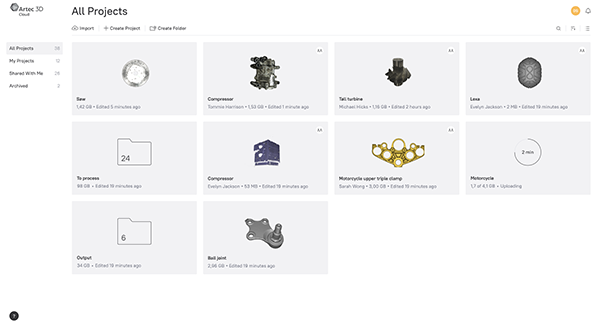
Easily compatible
Artec Cloud is compatible with Leo, Eva, and Space Spider, can be accessed on all major browsers, and runs on Windows and macOS. Using Artec Leo, you’ll be able to upload your projects directly to Artec Cloud without needing SD cards or cables, while Eva and Space Spider support upload from Artec Studio. Download projects from Artec Cloud onto your computer when you need to!
With an easy-to-use interface and a simplified processing workflow, everyone from a scanning expert to your new client will be able to benefit.
© 2023 ALTEM TECHNOLOGIES PVT. LTD.
© 2023 ALTEM TECHNOLOGIES PVT. LTD.