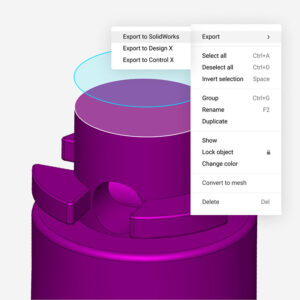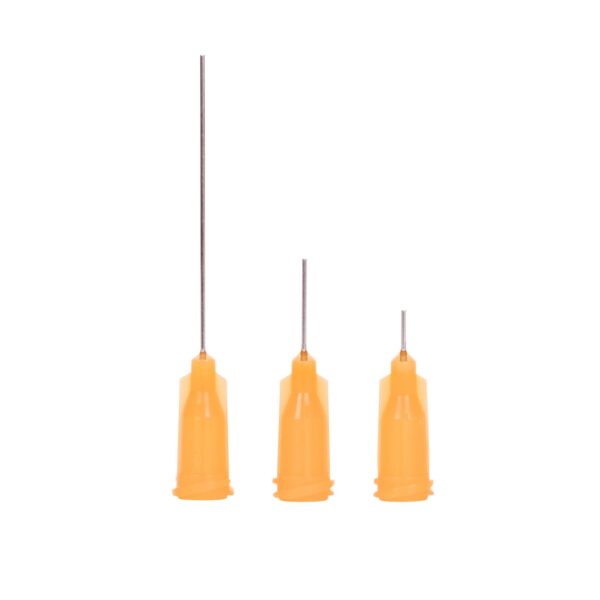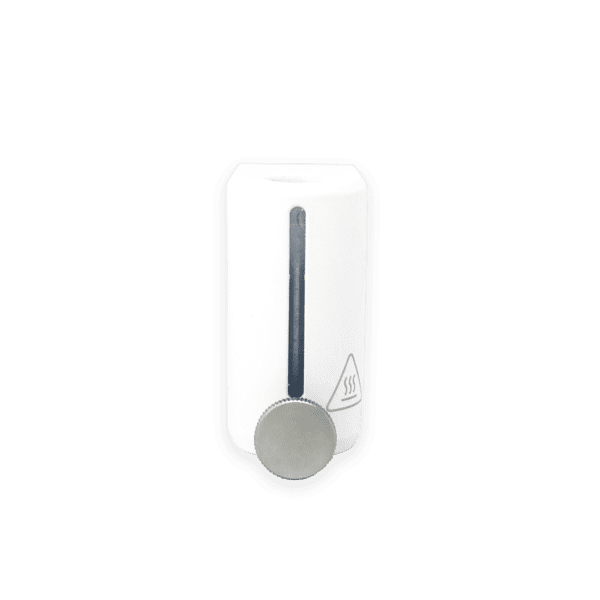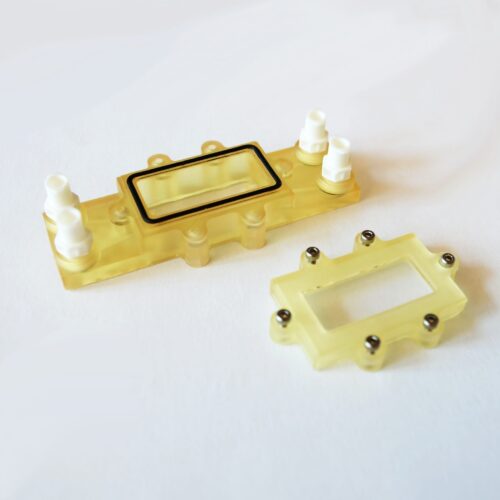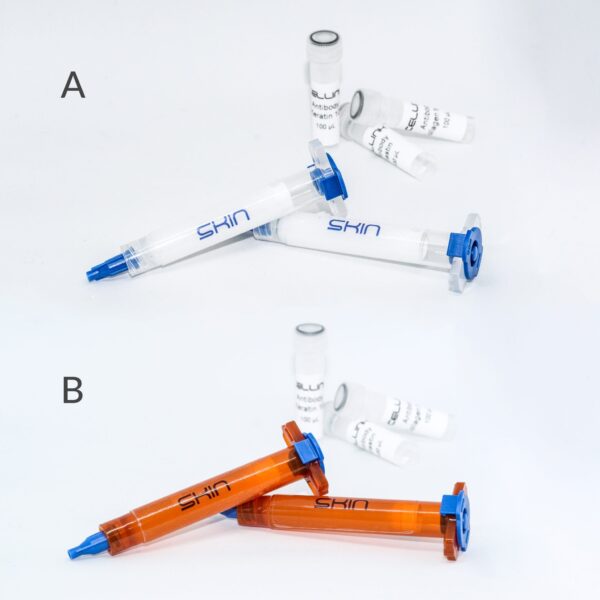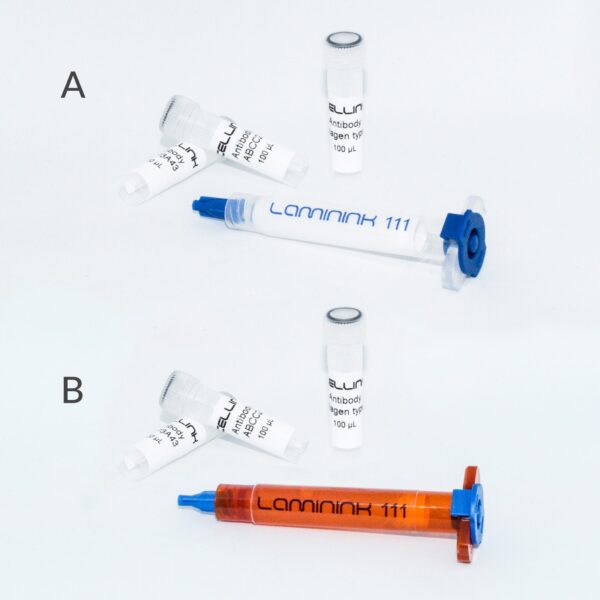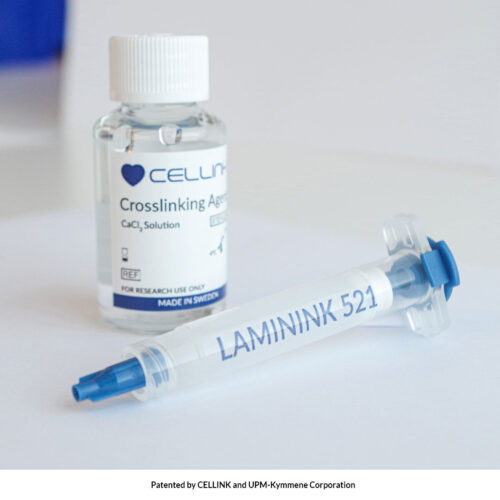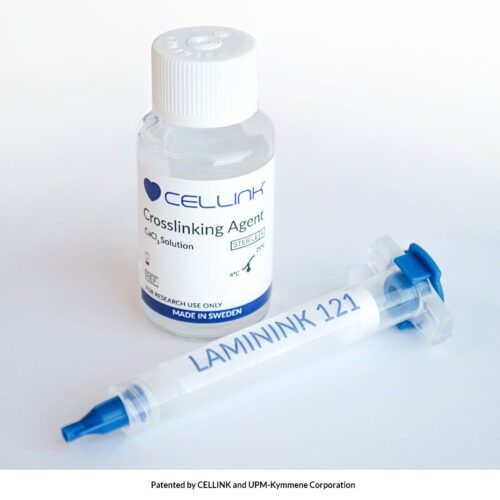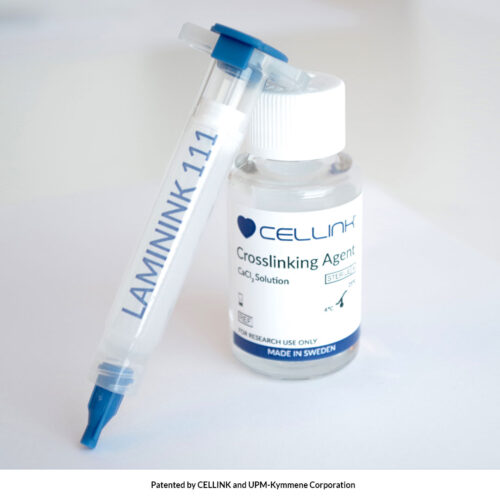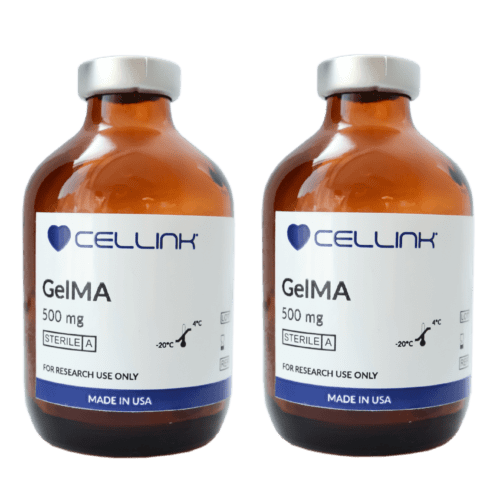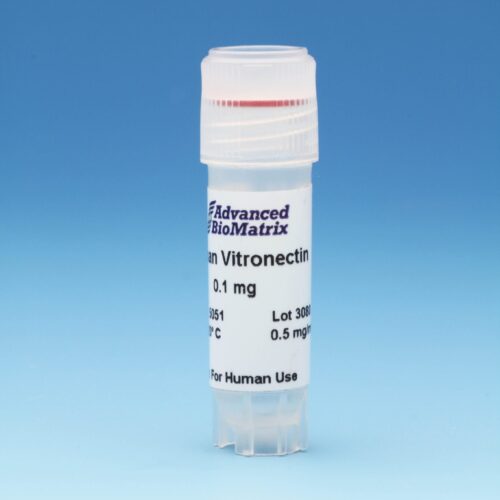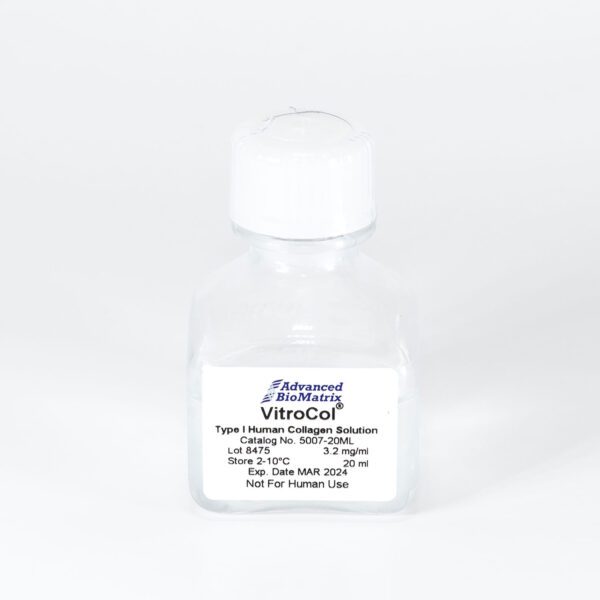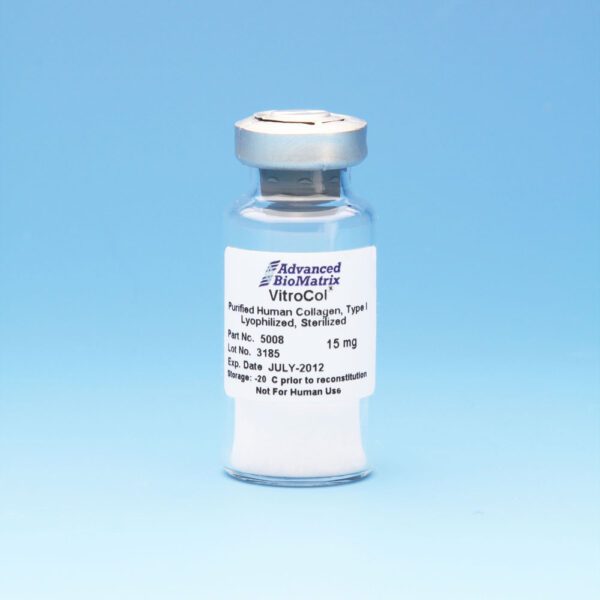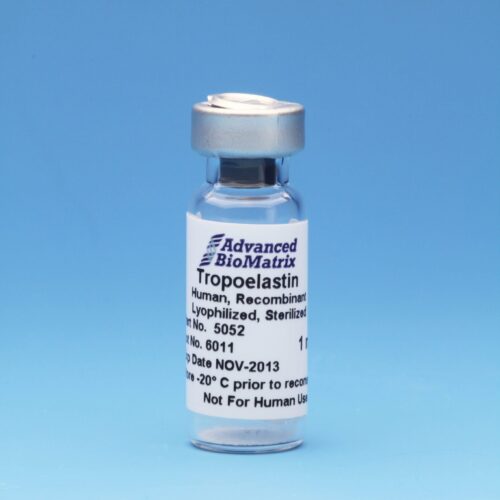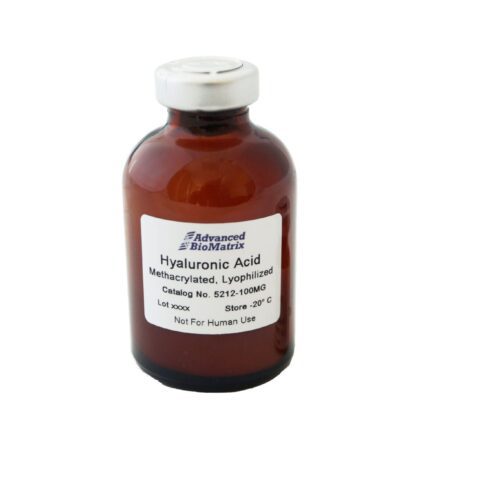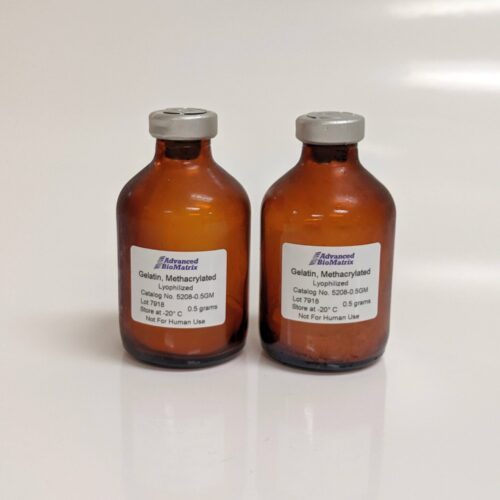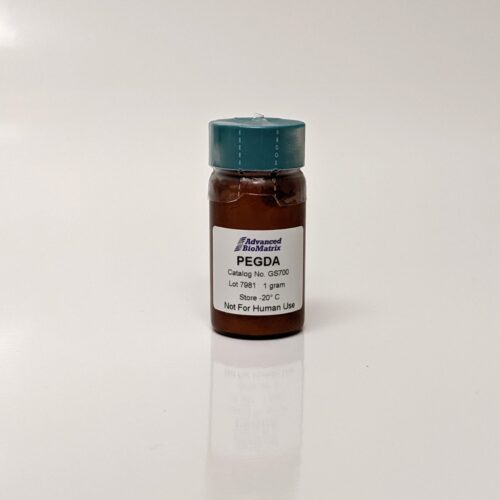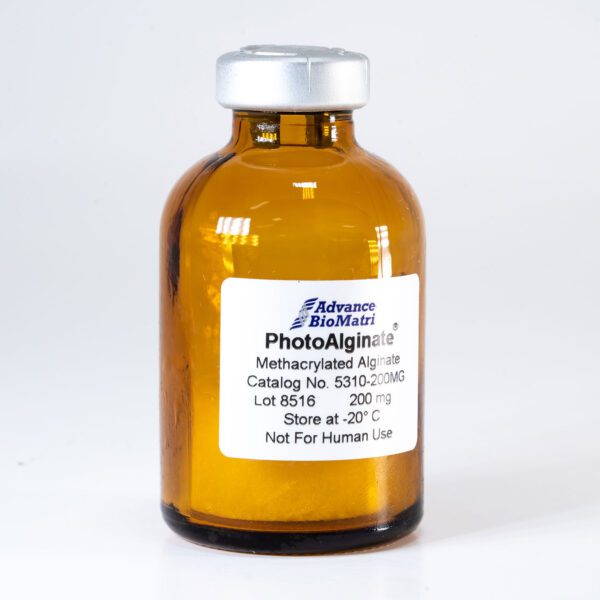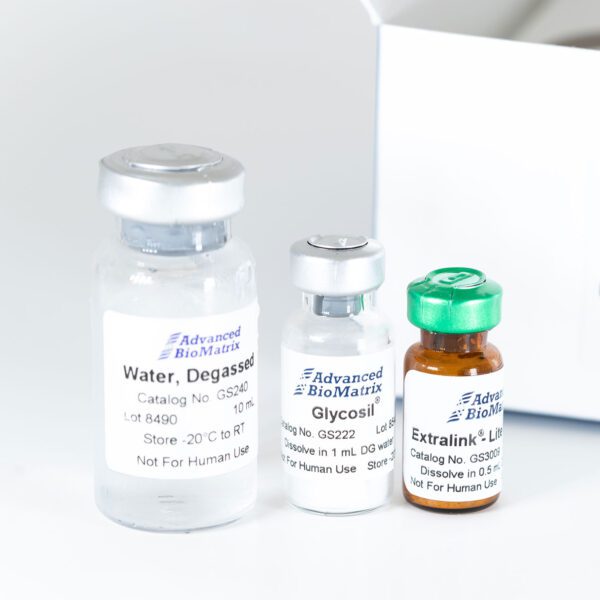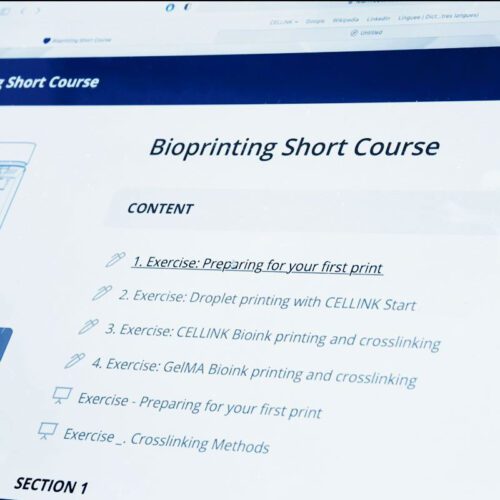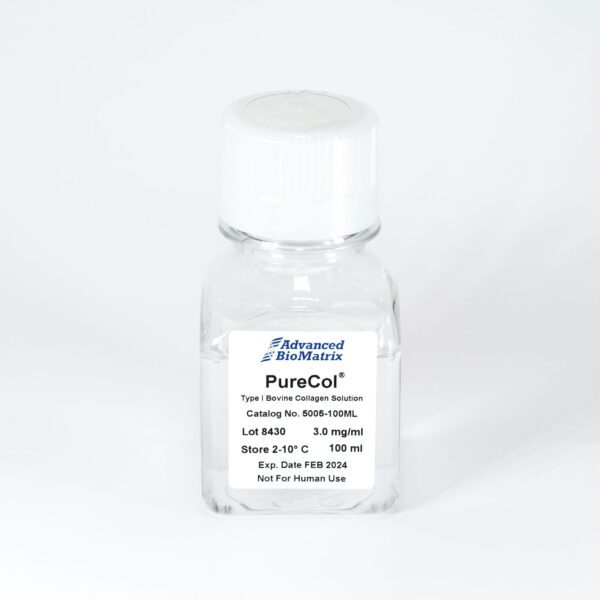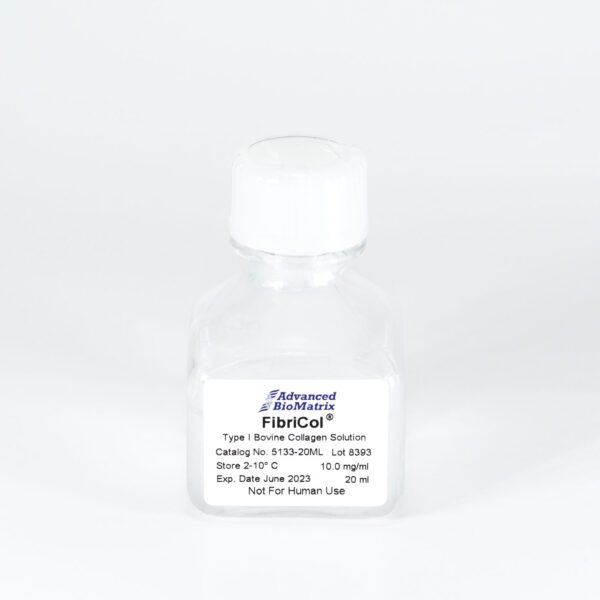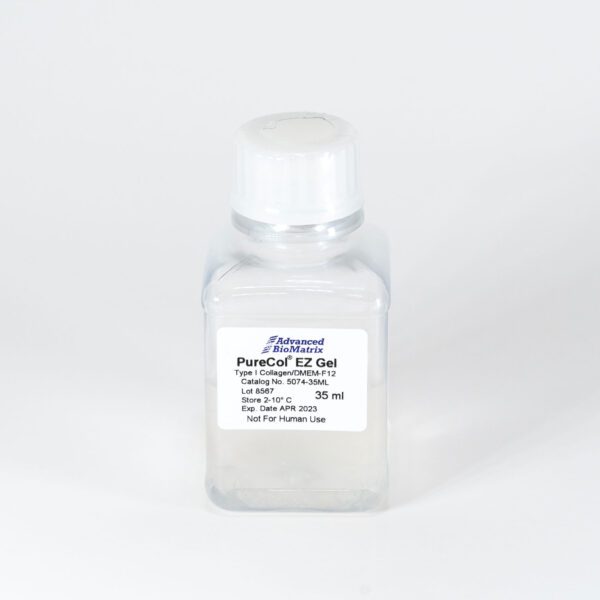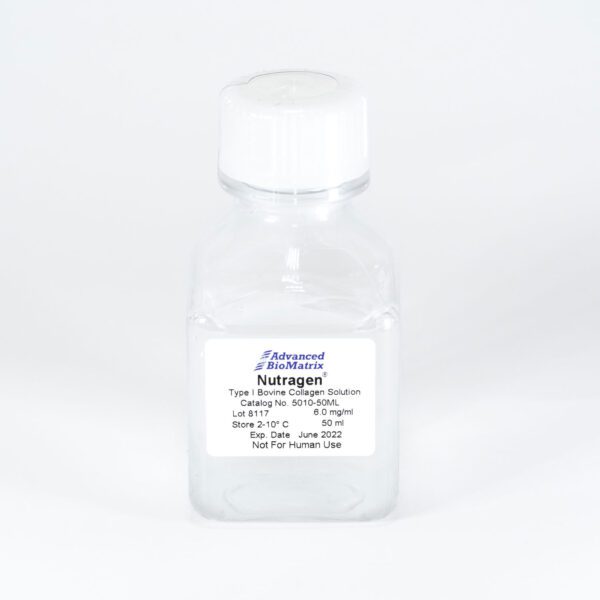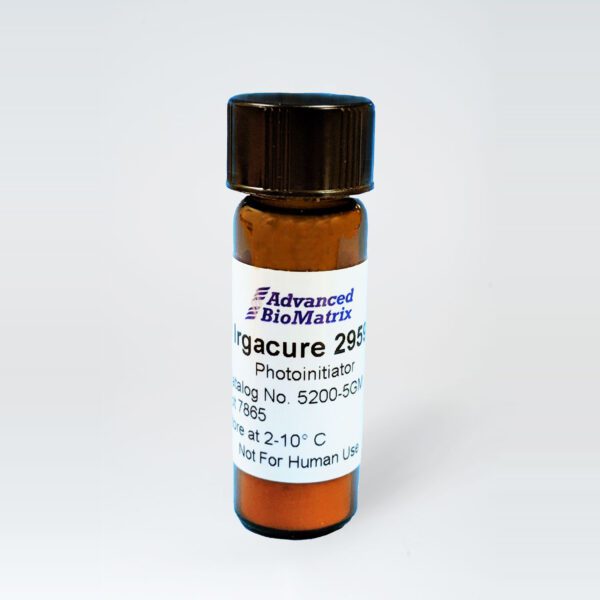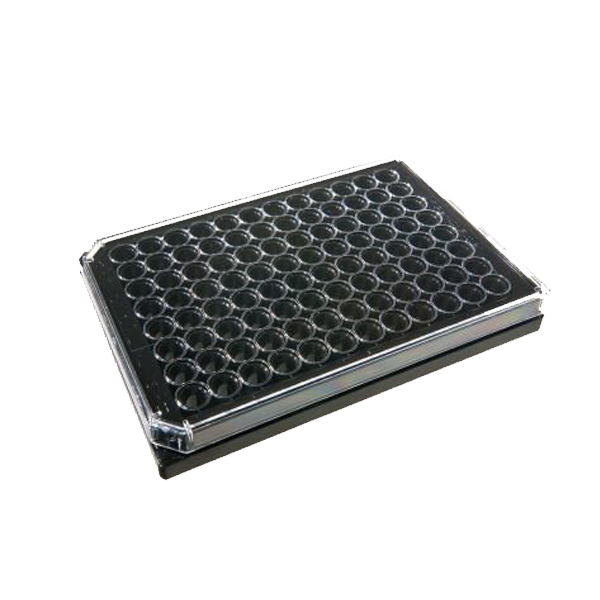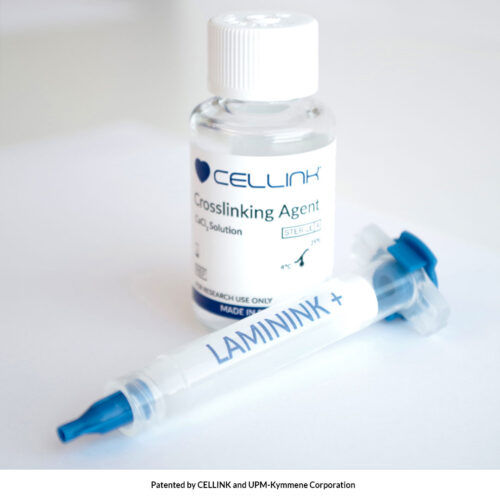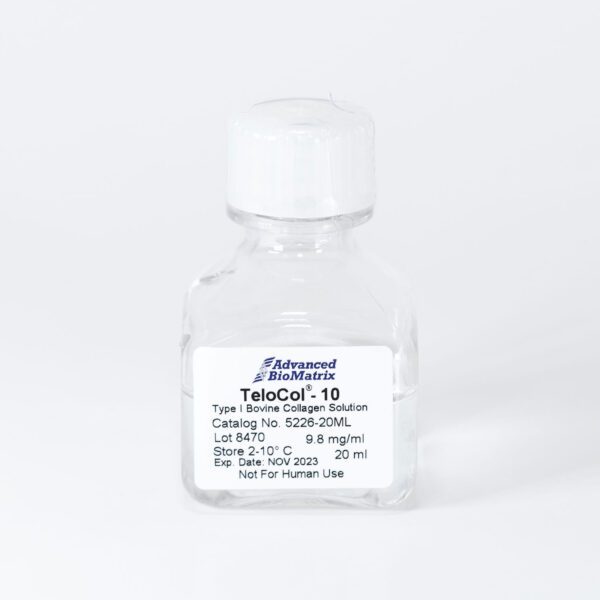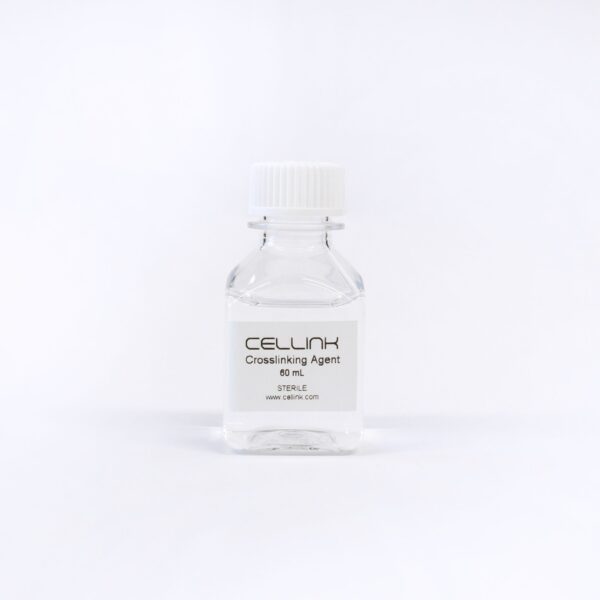Metrology-grade handheld laser 3D scanner
Laser scanner for metrology capture in the palm of your hand
Introducing Artec’s first target-based 3D laser scanner, the Artec Point brings ISO-certified, metrology-grade scanning to your workflow. With up to 0.02 mm accuracy, it captures complex surfaces, including black or shiny finishes, making it ideal for quality control and reverse engineering.
Switch between grid, parallel, and single-laser modes for optimized results, and use HD cameras set at steep angles to capture in tight spaces. Built with a lightweight yet durable metal chassis, the Artec Point is well-suited for demanding industrial environments. For precise, repeatable results on intricate objects, the Artec Point delivers fast, reliable data every time, wherever it’s needed.
0.02 mm
accuracy
0.02 mm
resolution
120 FPS
scanning speed

Workflow
Display your item and allow the Micro II 3D scanner to handle the rest.
Accuracy
Capture every intricacy of your object with remarkably precision scans.
Repeatability
Achieve consistent results with each iteration.
Why Artec Point?
Artec 3D’s first target-based 3D laser scanner, putting ISO-certified, metrology-grade 3D scanning in the palm of your hand. At a rapid speed of 120 FPS, Artec Point captures complex surfaces for quality control and reverse engineering with a super-high accuracy of 0.02 mm. Verified in an ISO-certified lab against VDI/VDE 2634 & JJF 1951 standards, Artec Point scanner captures intricate objects with high repeatability and pinpoint accuracy.
Artec Point Features
Metrology-grade accuracy
Artec Point captures complex surfaces with incredible accuracy and repeatability, consistently delivering high-quality data for industrial metrology.
Incredibly easy to use
Most of Artec Point’s main functions can be carried out with four easy-to-access buttons that users are able to configure for optimal workflow efficiency.
Steadfast tracking
Capture objects at a rate of up to 120 FPS for tracking that stays fully locked onto objects, ensures there are no holes in your data, and makes Artec Point a breeze to use.

Switch mode for tricky surfaces
Change between three modes for best results – a high-speed grid, parallel lasers for complex geometry capture, and a single laser for obscure geometries like deep holes.
Magnify for a closer look
Zoom in to view surfaces up to 8x more closely for complete scan coverage that picks up tiny details that may not be visible upon first glance.
Wide field of view
The Artec Point 3D laser scanner features a vast scanning area that allows it to capture larger objects while keeping targets in view for seamless, high-speed 3D scanning.
Artec Point Technical specifications
| Scanner type | Handheld |
| 3D light source | Blue laser, class II (eye-safe) |
| 3D point accuracy, up to | 0.02 mm (0.0008 in) |
| Volumetric accuracy, up to | 0.015 mm + 0.035 mm/m (0.0006 in + 0.0014 in/ft) 0.015 mm + 0.015 mm/m with Artec Metrology Kit (0.0006 in + 0.0006 in/ft) |
| Weight | 570 grams (20.1 oz) |
| Scanning rate, up to | 2.8 million measurements/s |
| Capture rate, up to | 120 FPS |
| Scanning area | 700 × 600 mm (27.6 × 23.6 in) |
| Depth of field | 550 mm (21.7 in) |
| Size of scanning object/area | S–L |
| Certification | ISO 17025 accredited based on VDI/VDE 2634 & JJF 1951 |
Enough Talk Let’s Build Something Together
Industries
Artec Portable 3D Scanners are used in streamlining, developing, and customizing a wide range of industries.
Product design
Customisation
3D documentation
Quality Control
Rapid Prototyping
Aerospace
Orthopedics
Orthotics & Prosthetics
Plastic Surgery
Custom Wheelchairs
Research
Training
Online Museums
Forensics
Archaeology
Architecture
CGI
Fashion
Captured with Artec Point scanner
Creating highly accurate 3D models of objects with various textures, sizes and geometries.
Artec Studio : Effortless and Speedy 3D Data Post-Processing Solution
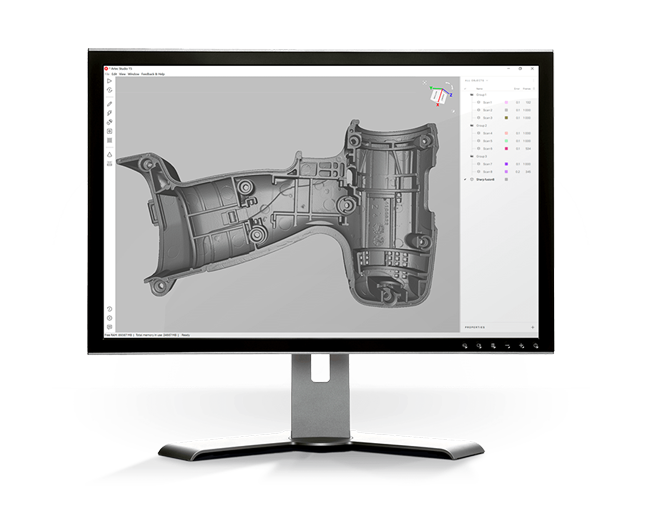
Unlock the full potential of our state-of-the-art 3D data processing photogrammetric software, Artec Studio, renowned as the most comprehensive solution on the market. Experience the extensive range of post-processing tools that come bundled with our 3D scanning machine, providing a seamless 3D Scanning workflow.
Our new Autopilot mode takes the complexity out of post-processing, catering to users of all skill levels. This intelligent mode guides you effortlessly through each step, automatically selecting the optimal algorithms to transform your data into a flawless 3D model right before your eyes.
Alternatively, with Manual mode, you can take full control ensuring this portable handheld scanning system captures objects utilizing the powerful and advanced features. With a diverse range of tools at your fingertips, you can create high-quality 3D models or STL files tailored for export to CAD, 3D printing, and reverse engineering applications.
Scan-to-CAD features for inspection and engineering
Get the best results effortlessly with the smart Autopilot mode
Photorealistic texture for your scan data
© 2024 ALTEM TECHNOLOGIES PVT. LTD.
Engineering Phygital Transformation
© 2024 ALTEM TECHNOLOGIES PVT. LTD.