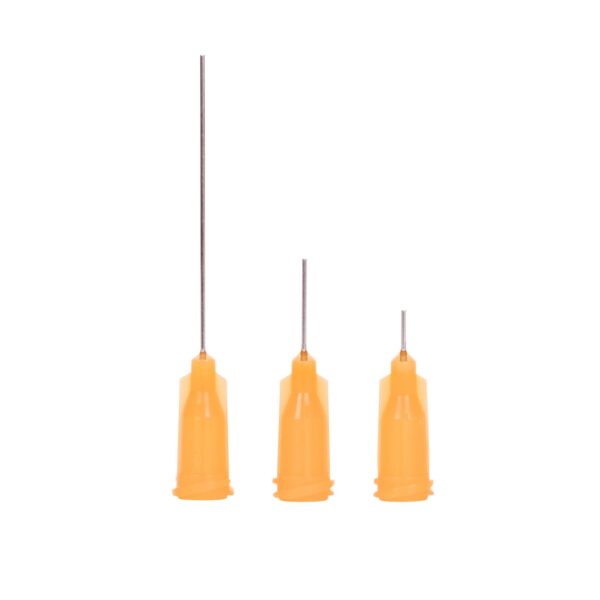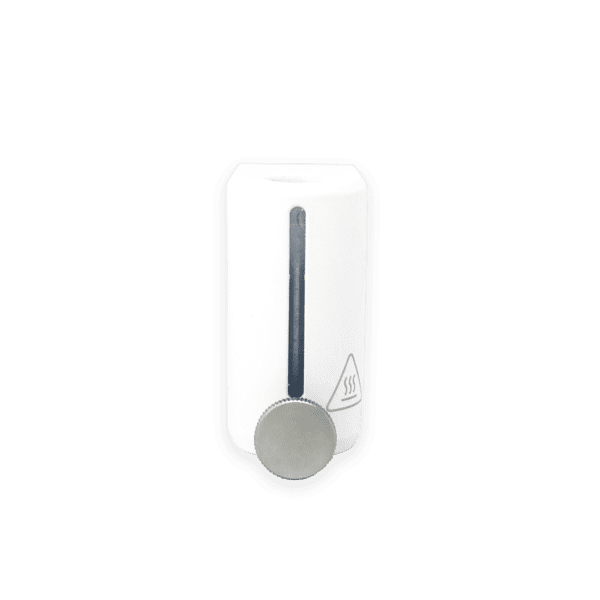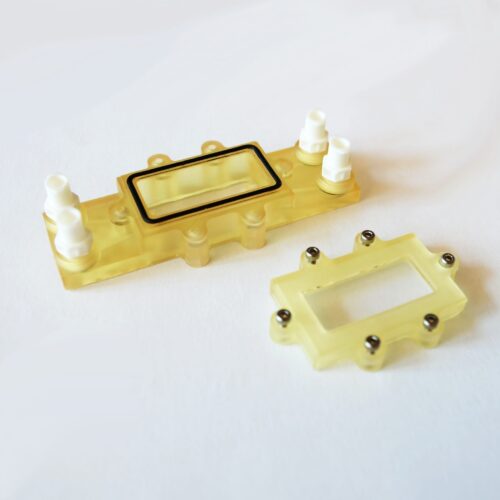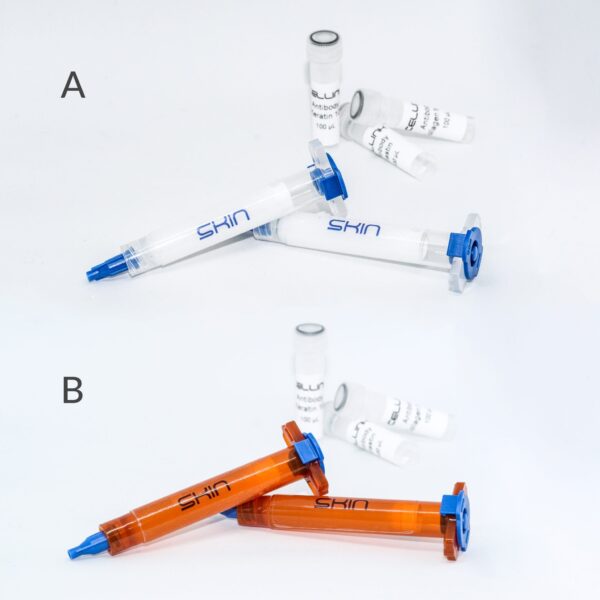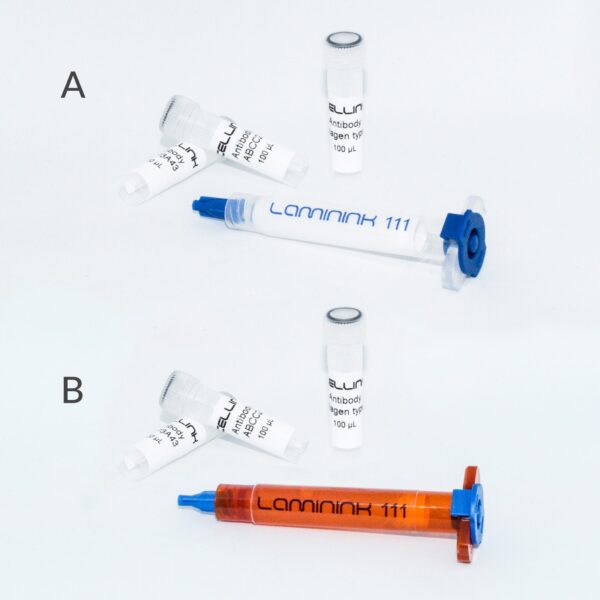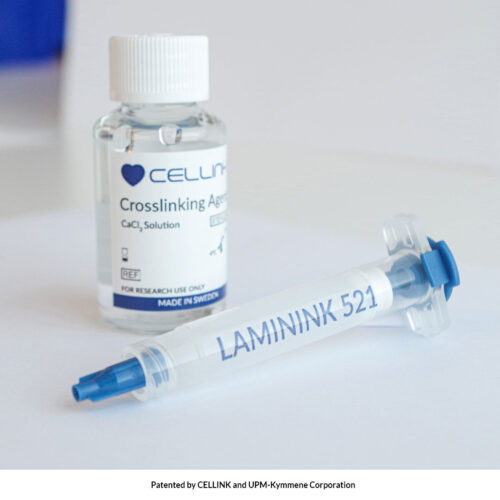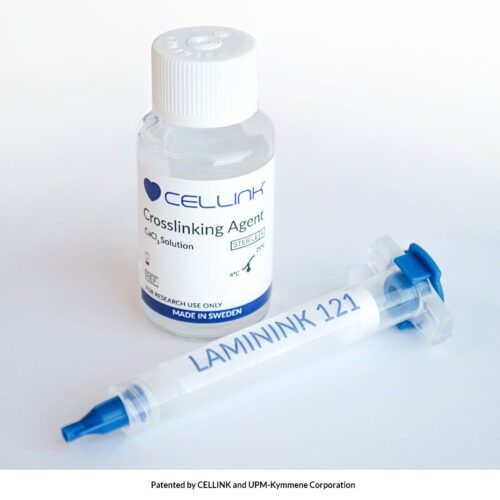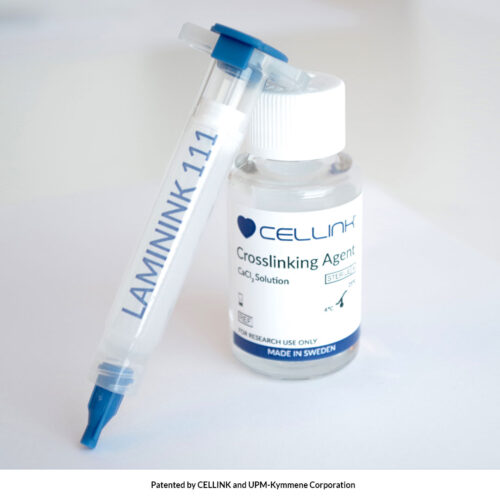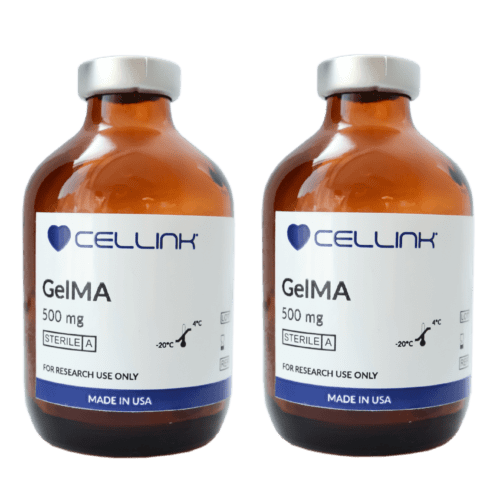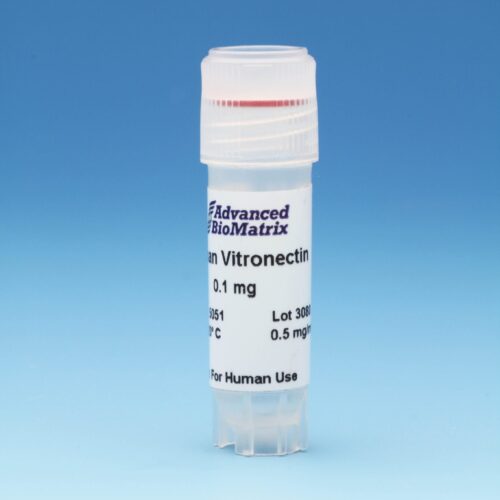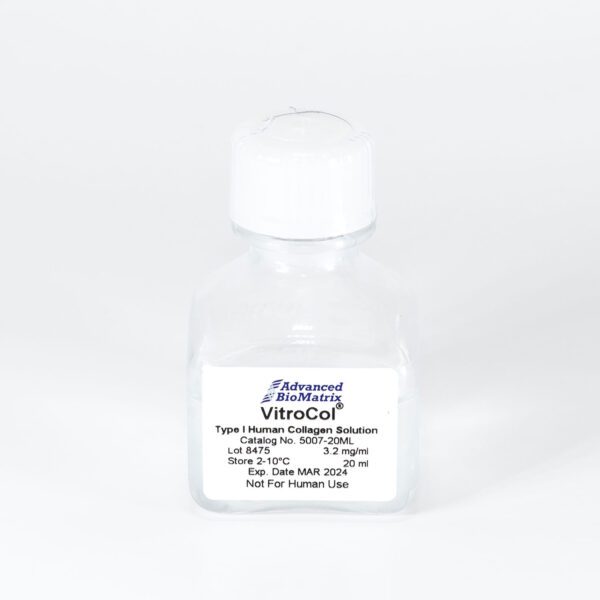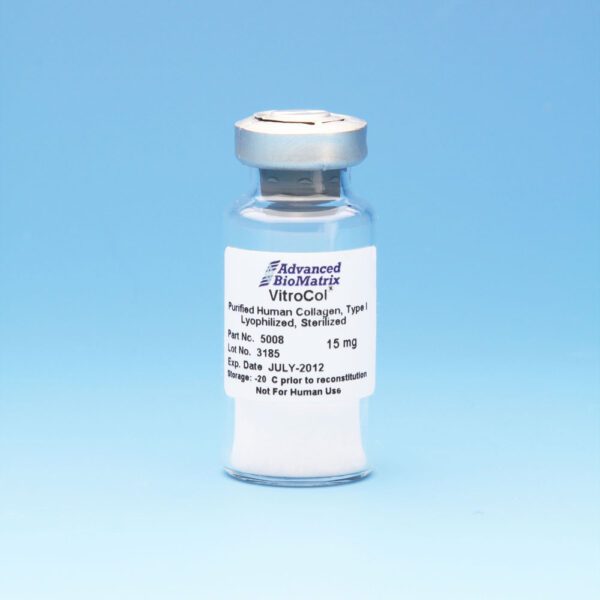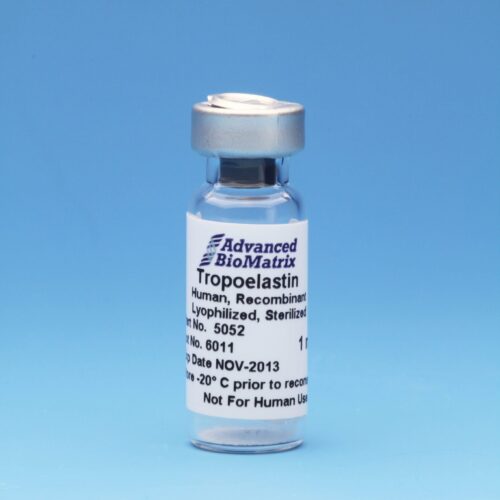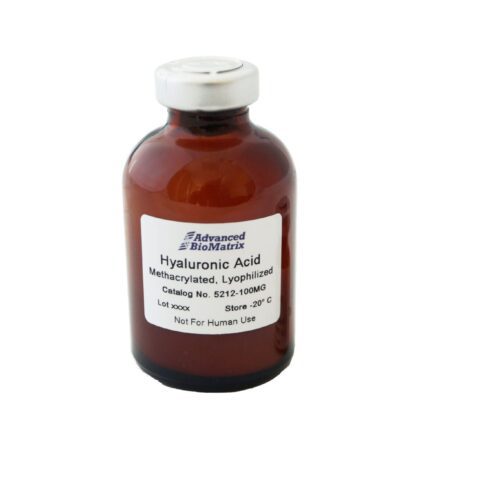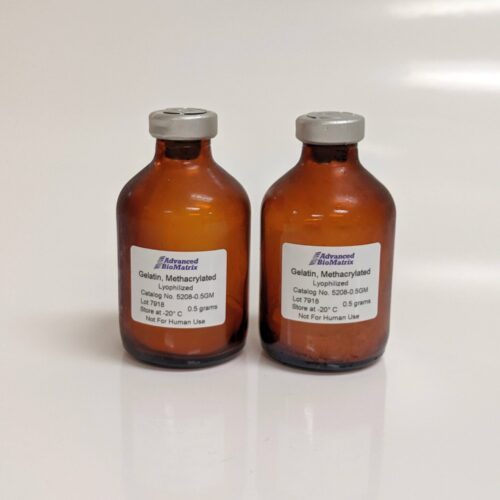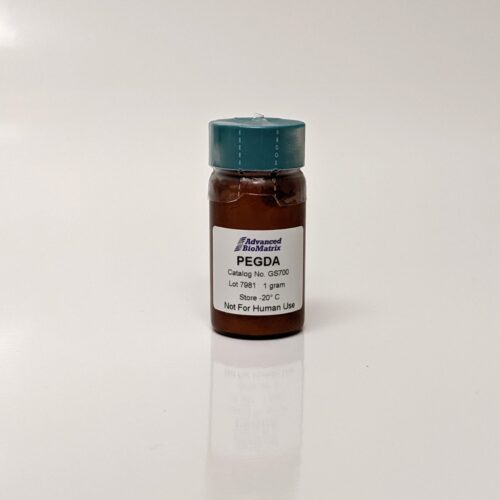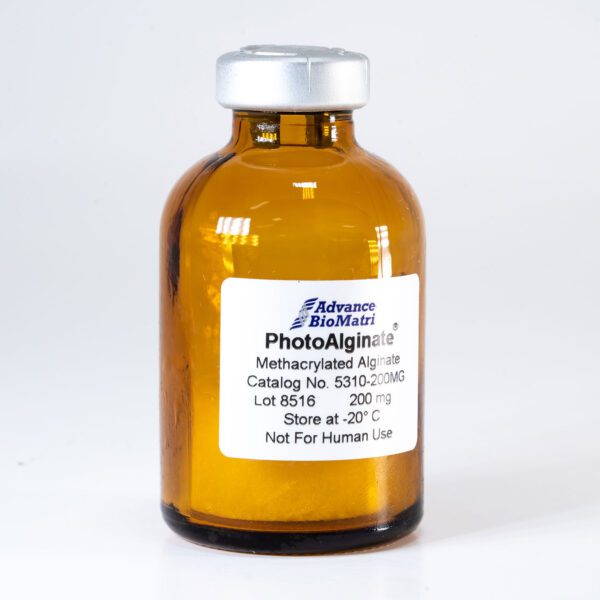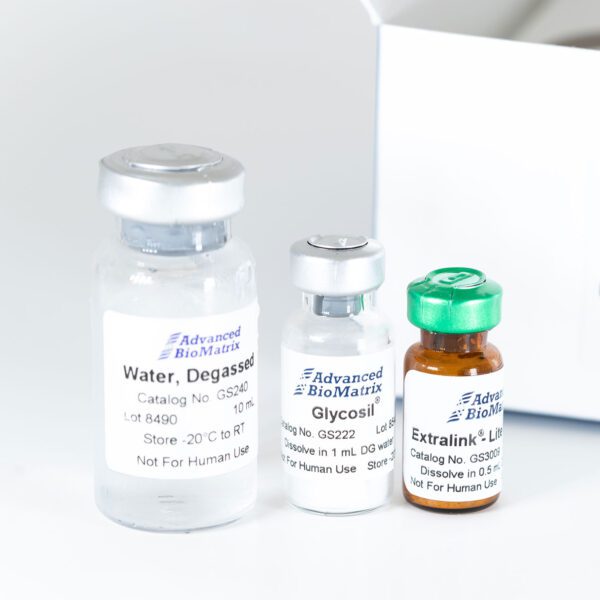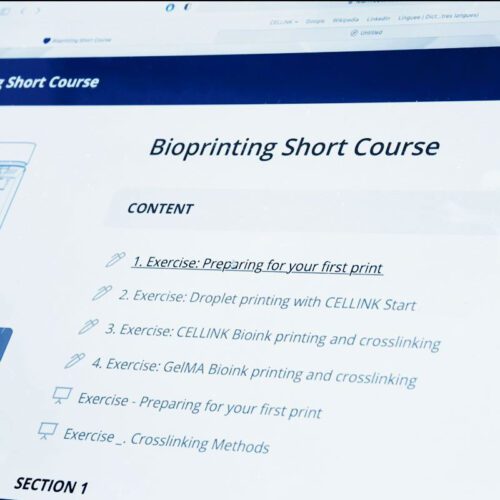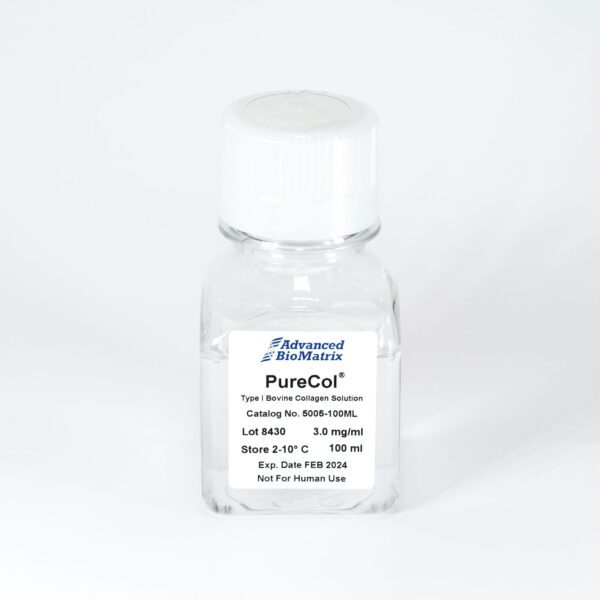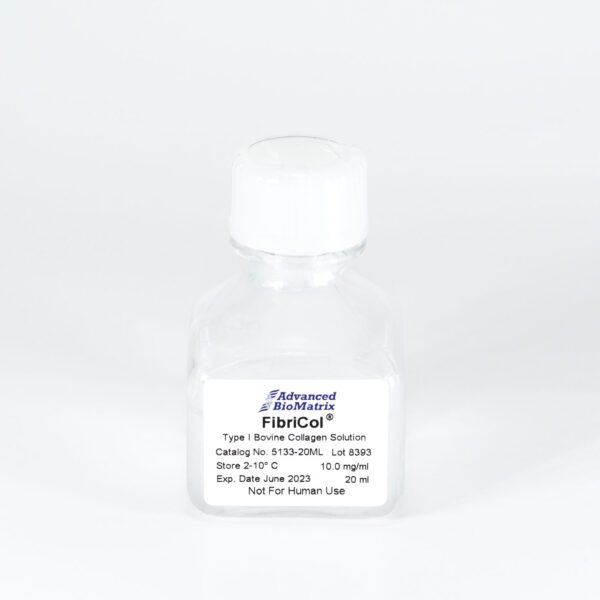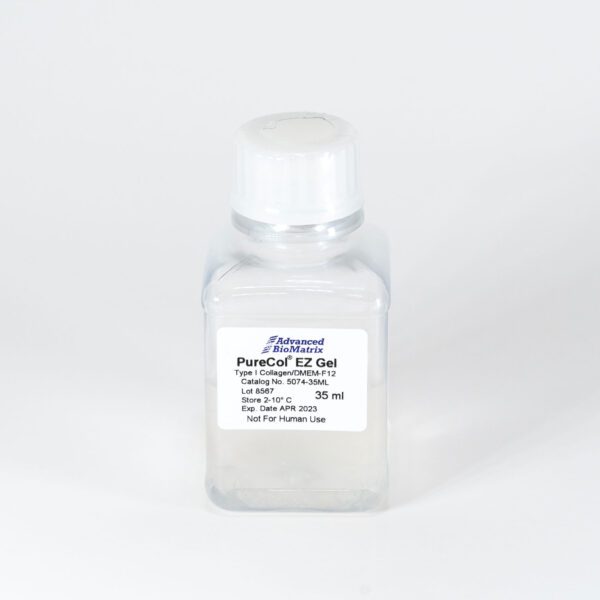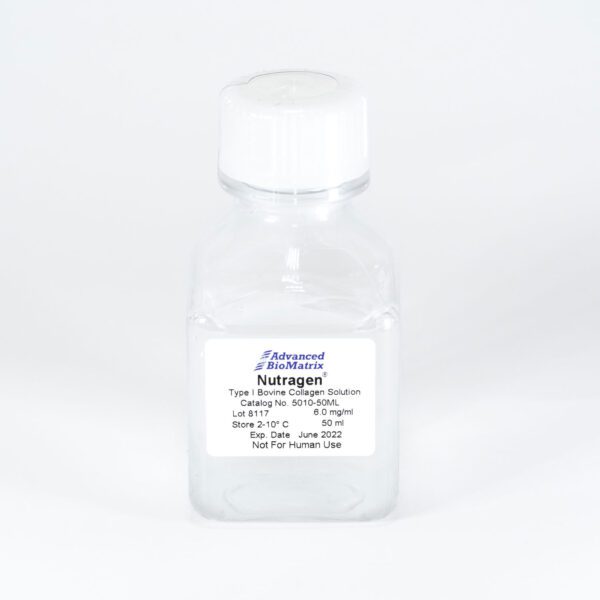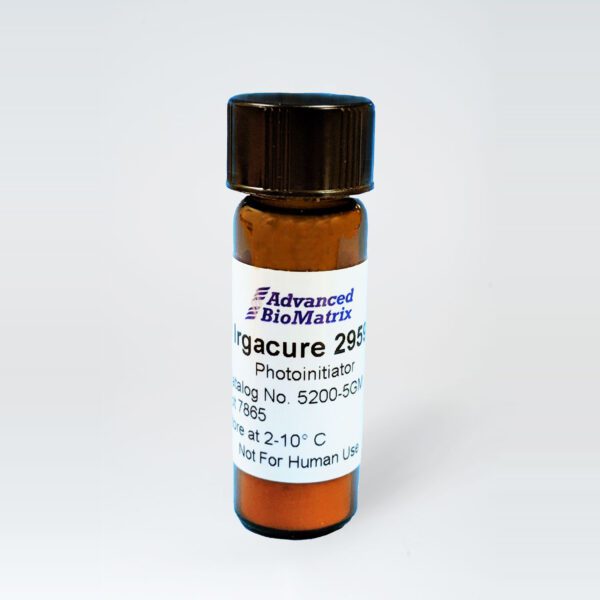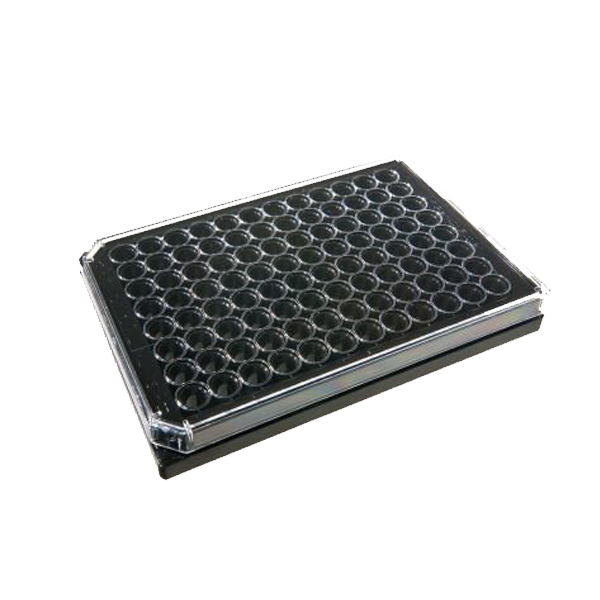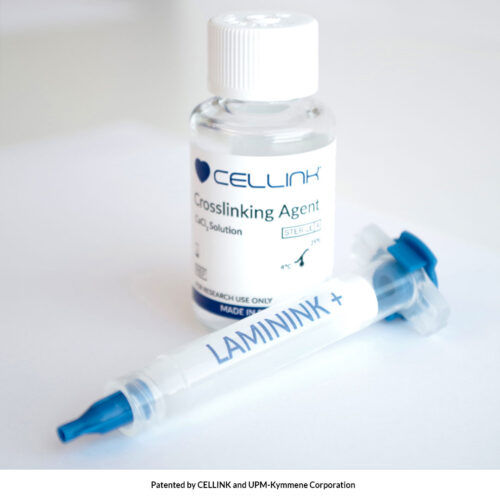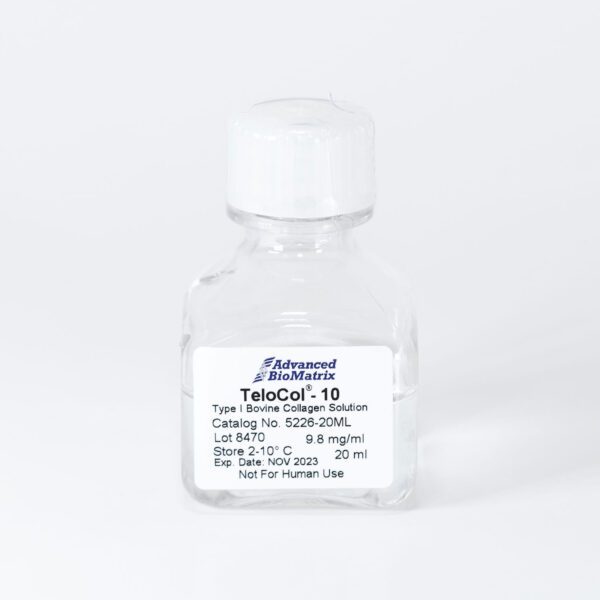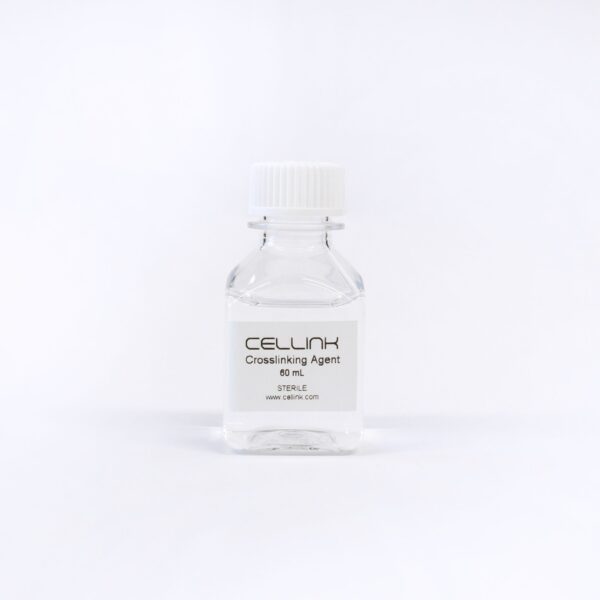If registration to VTU – Visualizing Engineering Program is completed but the installation kit is not available, the below-mentioned link can be used to download the software media for installation. The complete software installable can be downloaded from the below-mentioned online link.
Please turn off the computer system Windows Defender Firewall before starting the download. The memory space required is around 30 GB.
Kindly go through the step-by-step installation procedure document or watch the installation video to understand the installation procedure.
VTU – Visualizing Software Installation Procedure
To download the software, kindly follow the below-mentioned steps:
Step 1
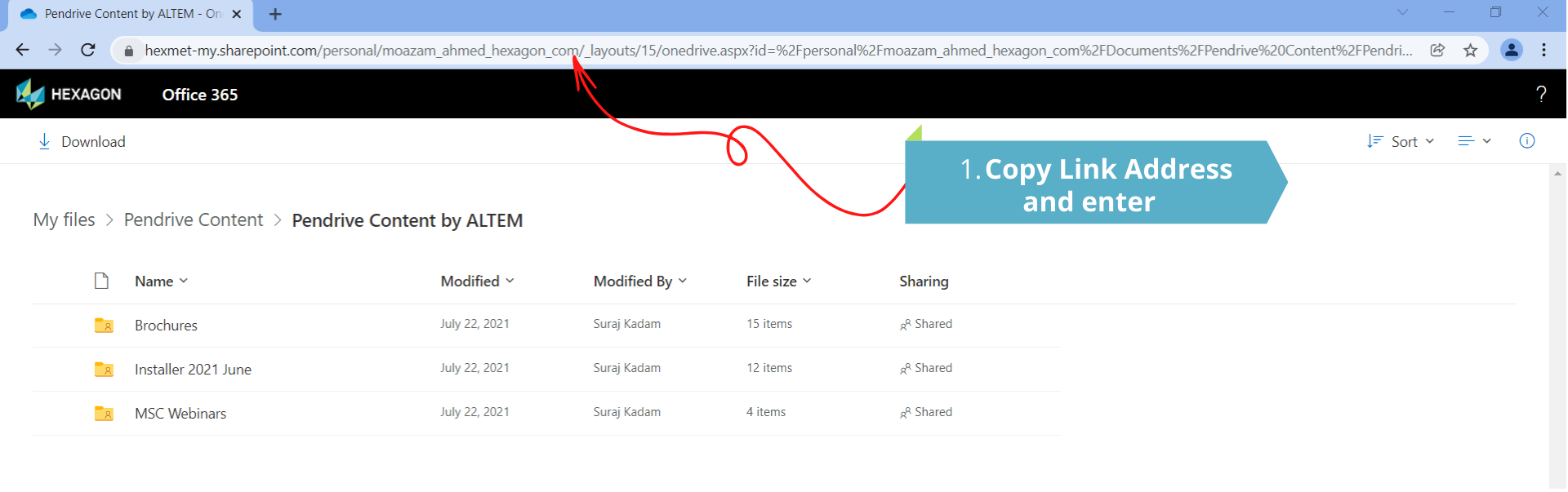
Step 2
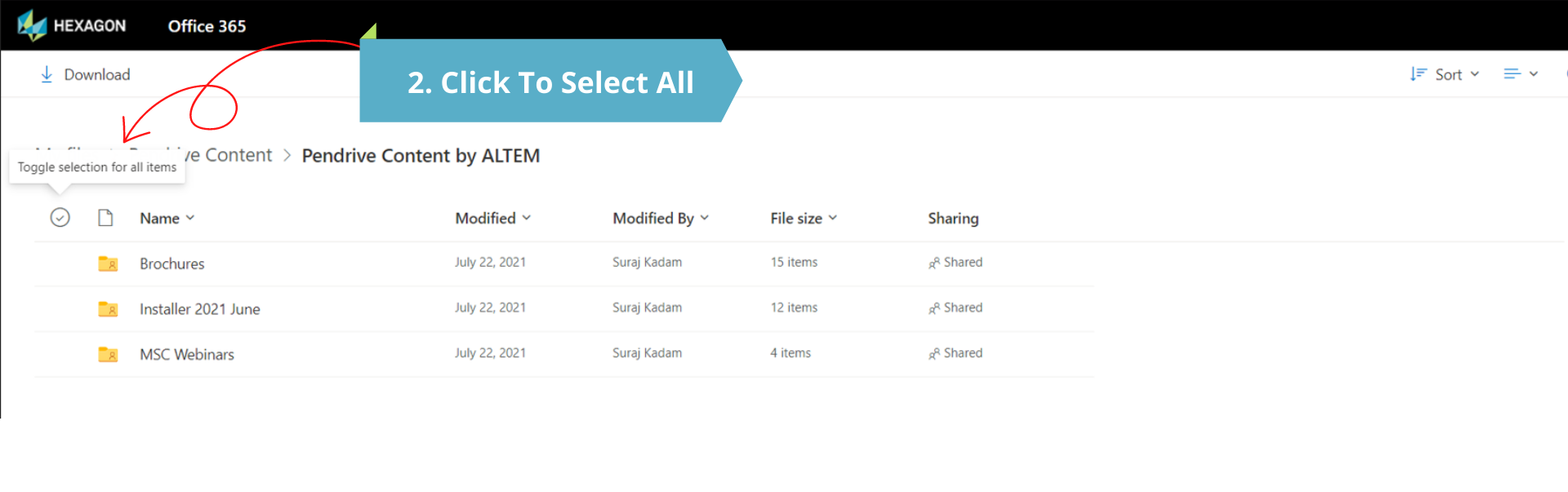
Step 3
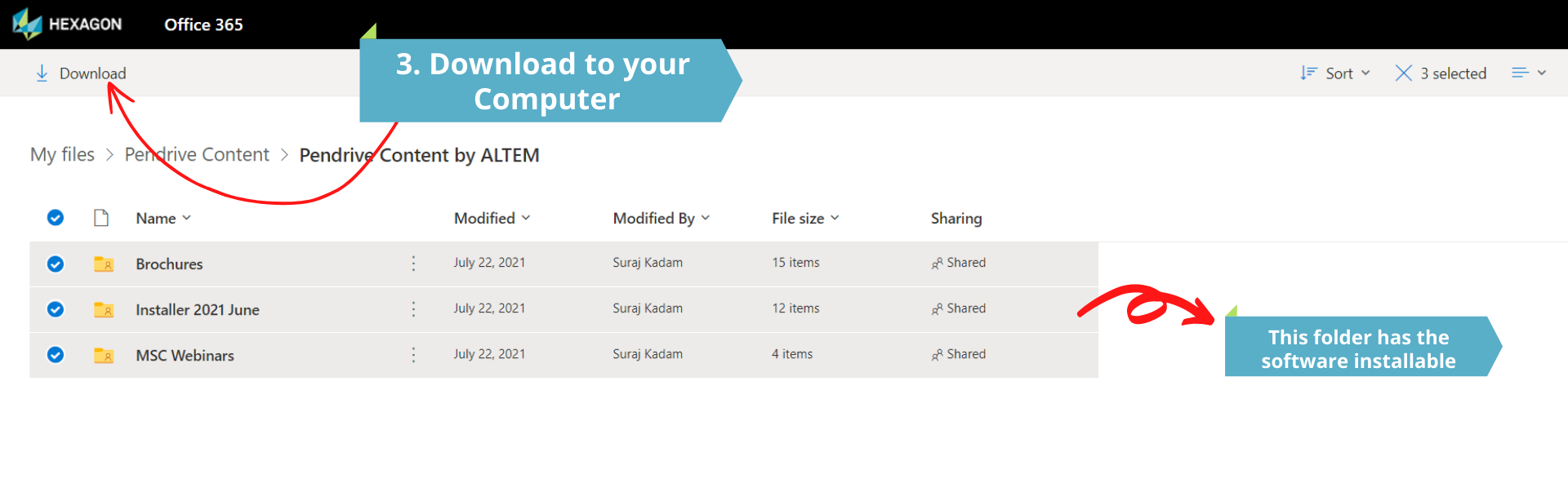
Note:
- The installation kit is available with Chairman – Mechanical, VTU Belagavi