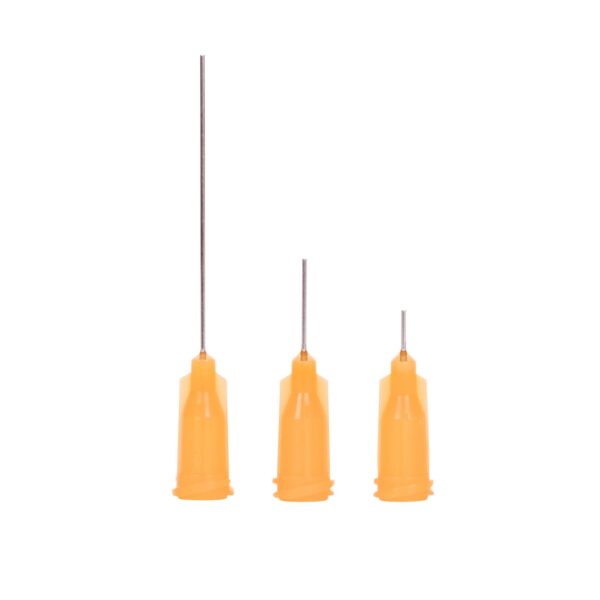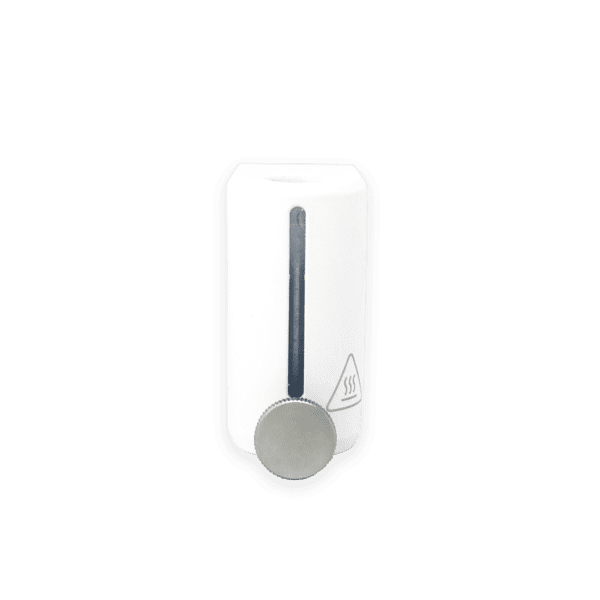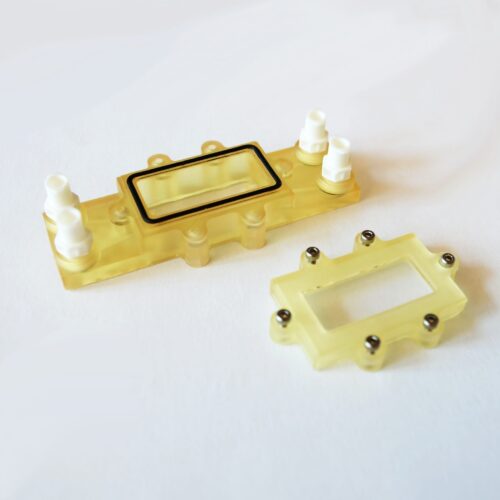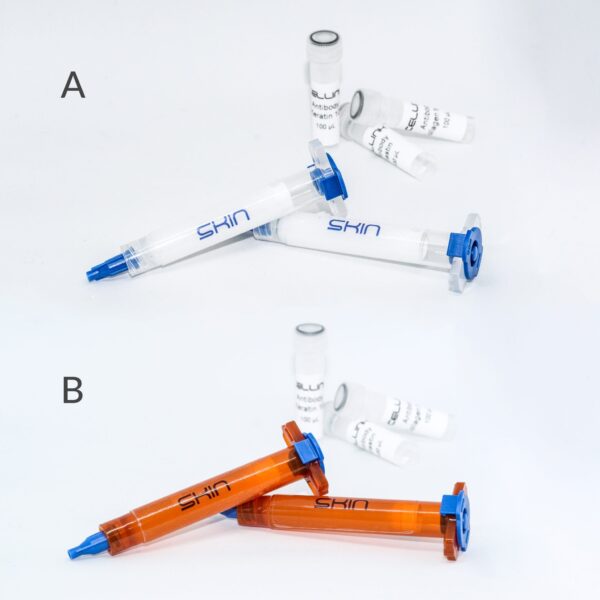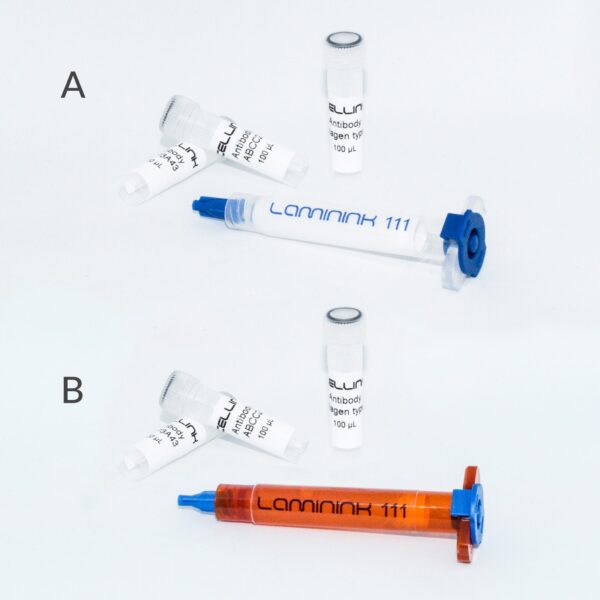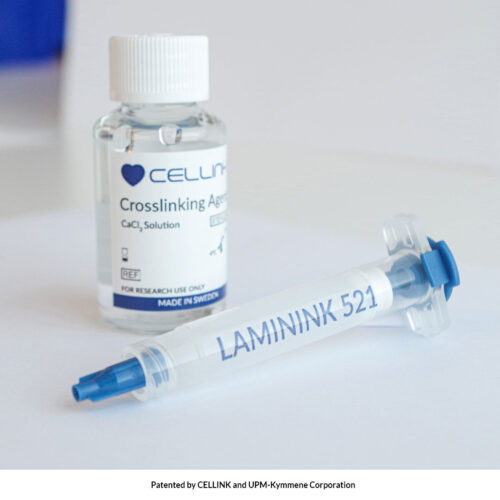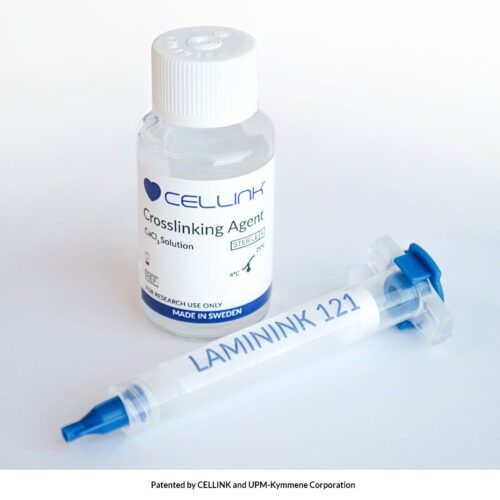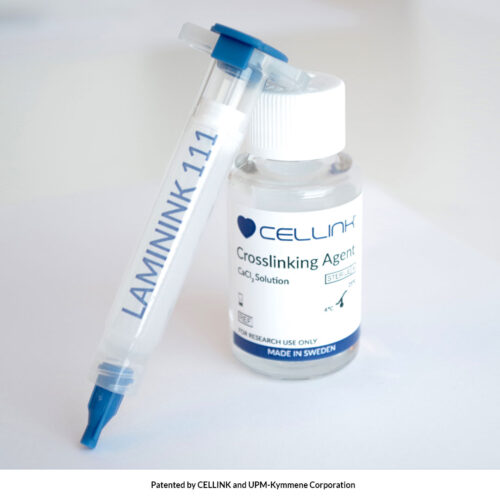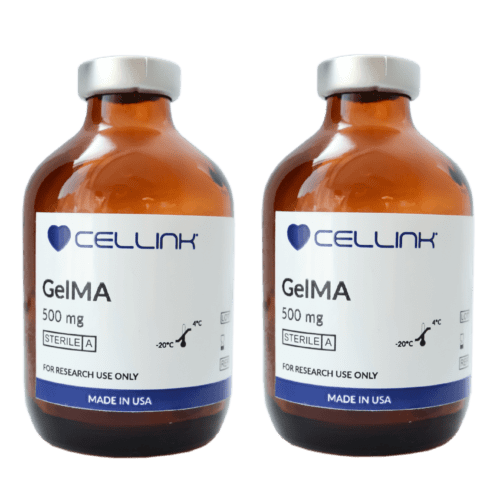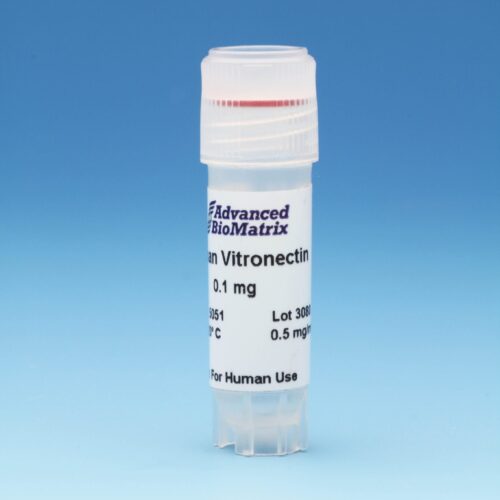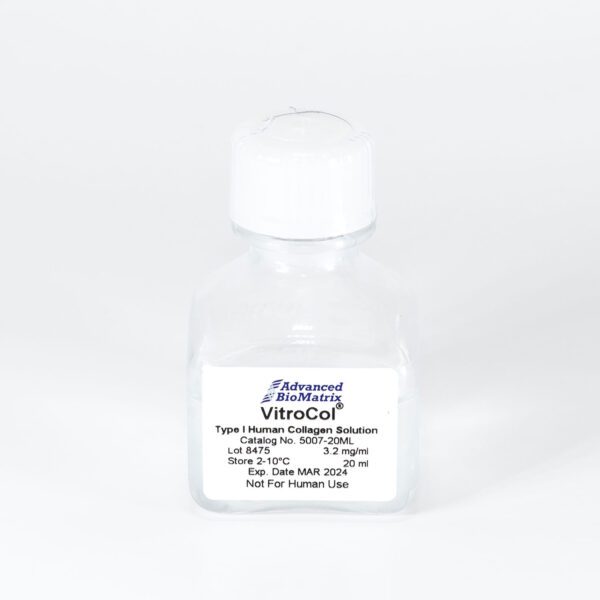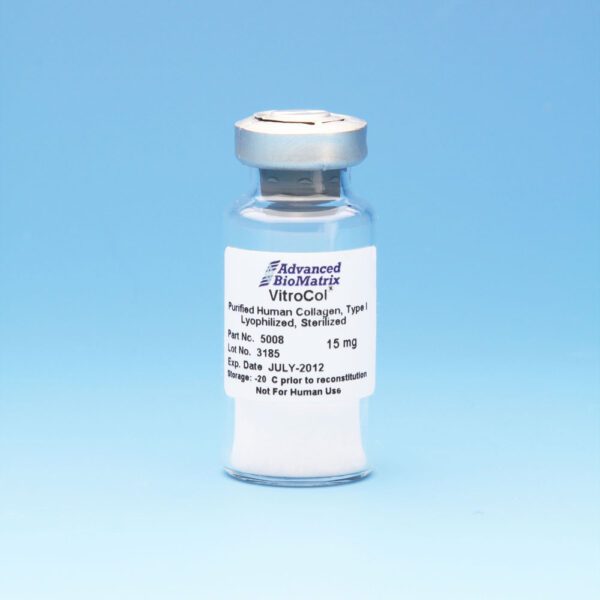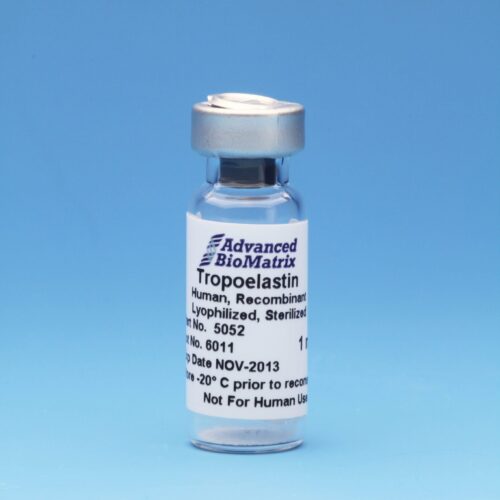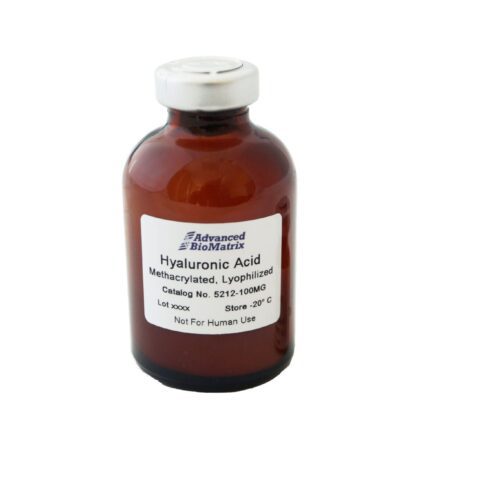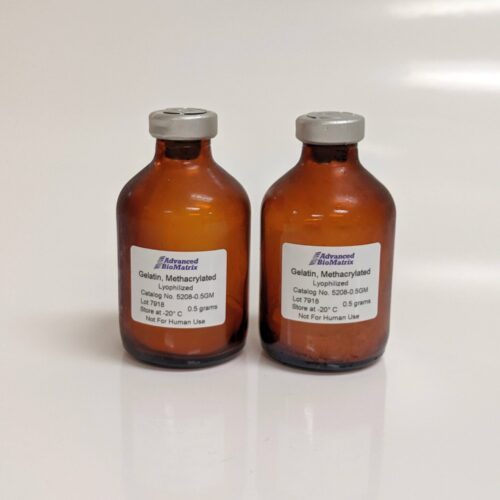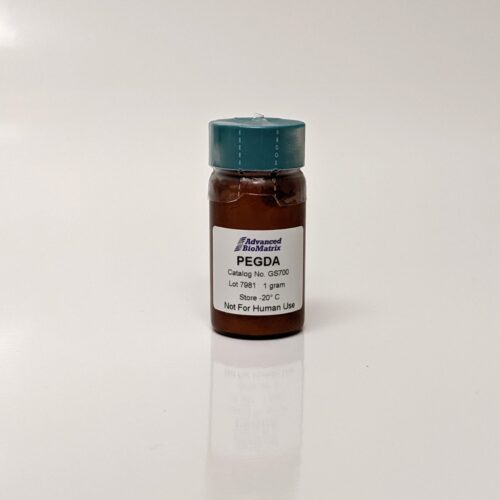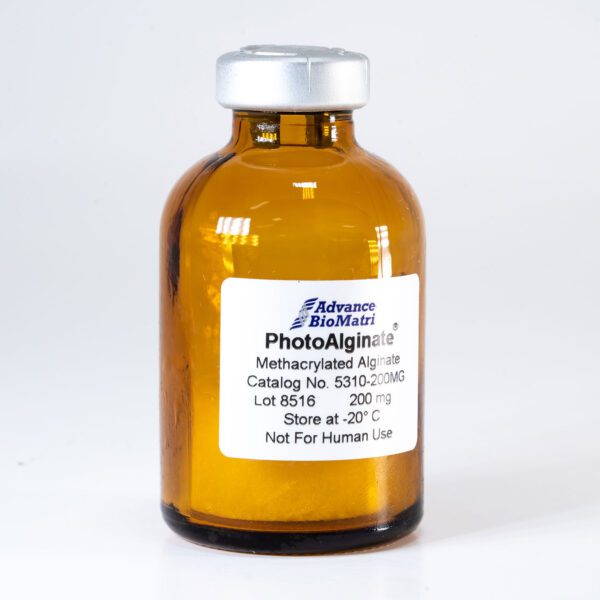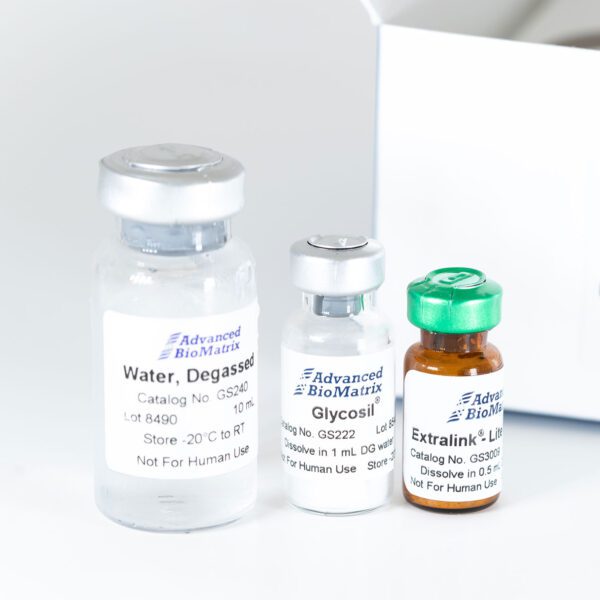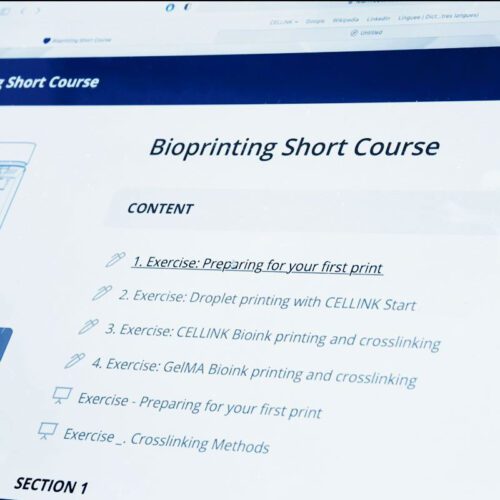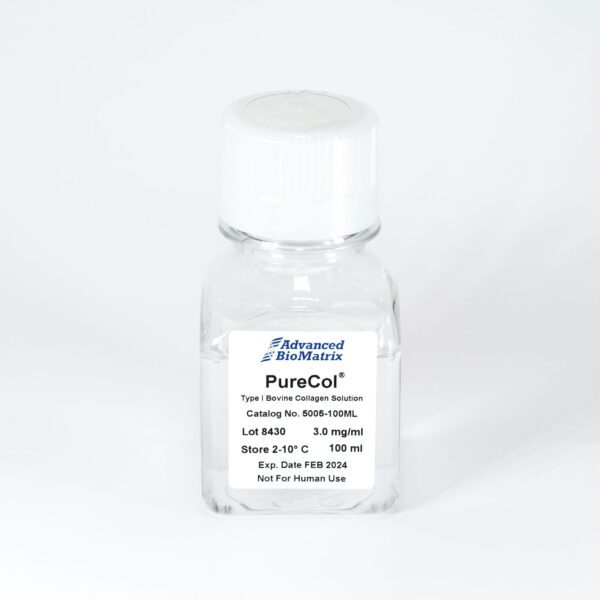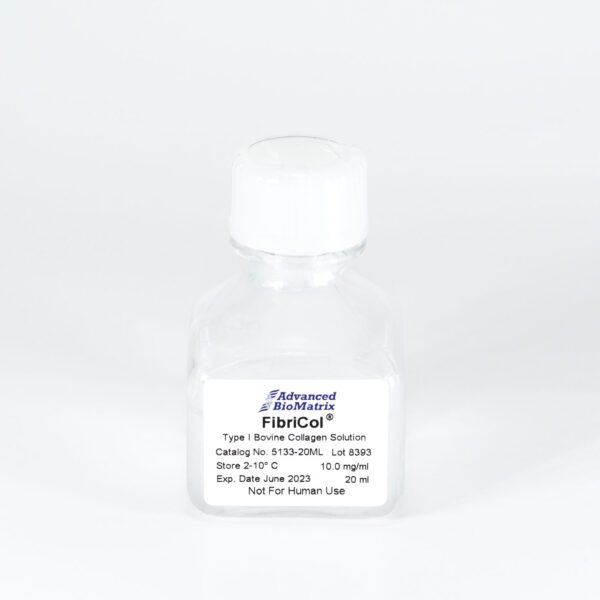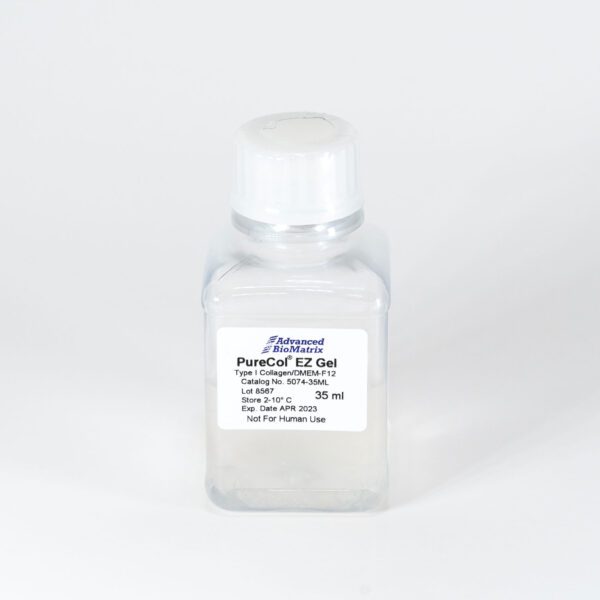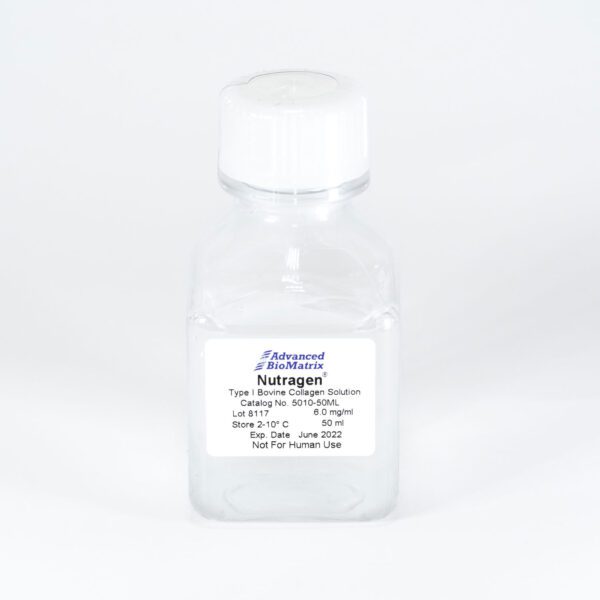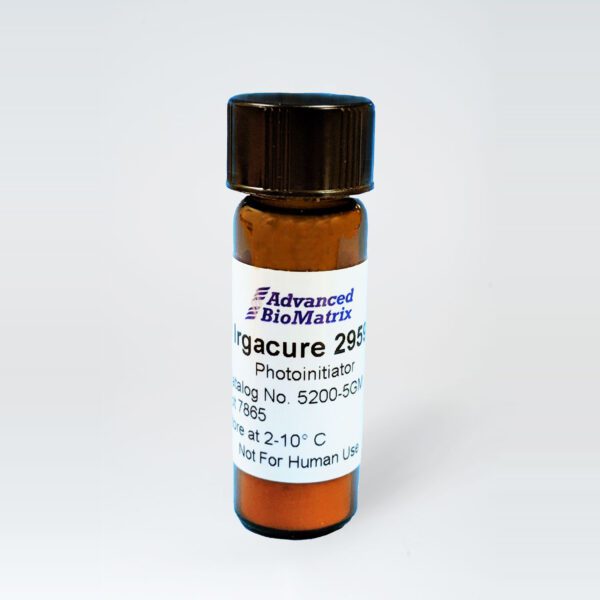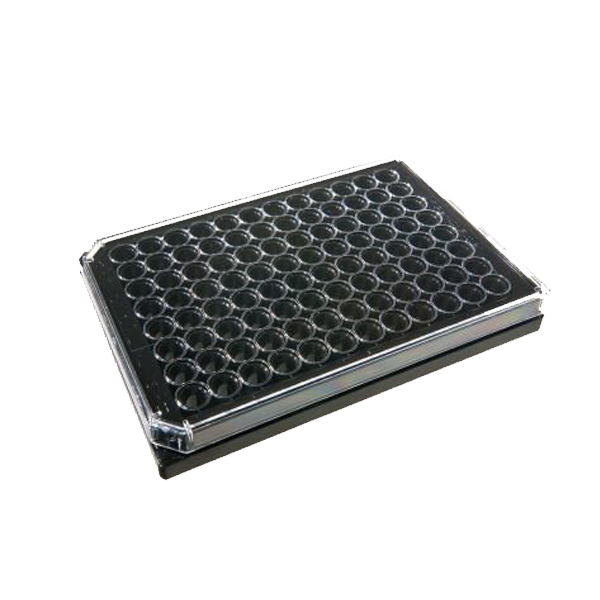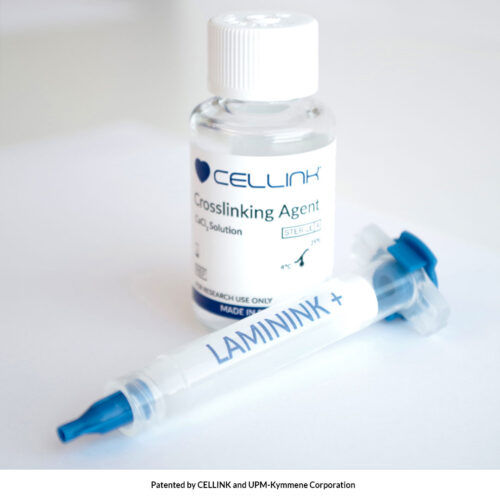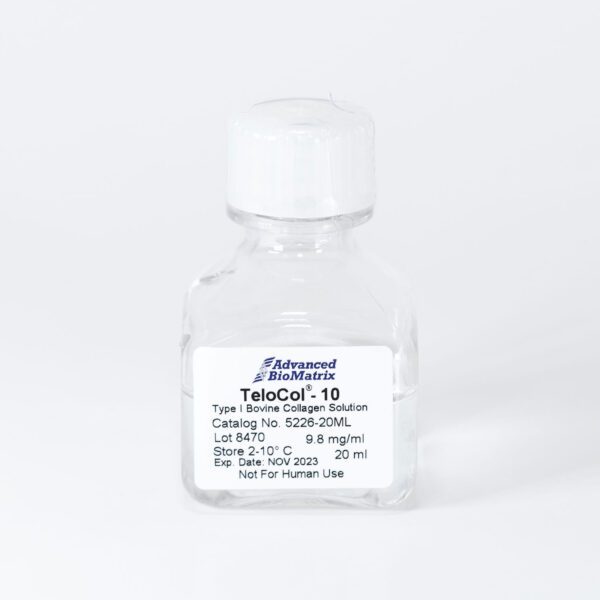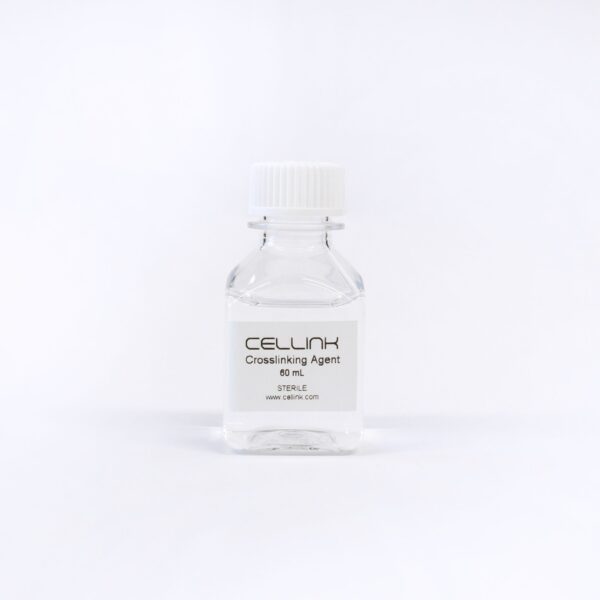Artec Studio 18
Artec Studio 18: Harness the Power of Industry-Leading Software
Artec 3D’s industry-leading software has been improved in all areas to accelerate, streamline, and expand the applications of your 3D scanning workflow. Elevate your 3D scanner with our renowned software for professional 3D scanning and data processing. Experience effortless 3D scanning and achieve high-precision results. Artec Studio now features all the tools you’ll need to quickly make essential reverse engineering edits, including design fault corrections and product performance improvements. Artec Studio’s new deviation, tolerance, and thickness analysis algorithms help accelerate your quality inspection workflow and cross-examine your 3D scanning efforts.
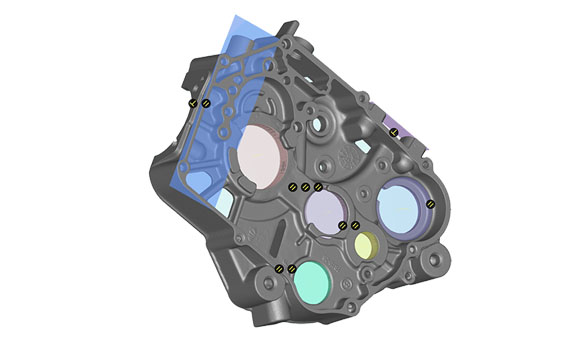
Why Artec Studio?
The ultimate solution for 3D data capture and processing. This comprehensive 3D imaging software includes an Autopilot mode that automatically chooses the best algorithms for captured data to develop the most accurate 3D model.
Artec Studio is a software program for 3D scanning and post-processing. Data is captured and split into several “scans,” which are then processed and fused into a 3D model. Artec Studio includes a fully automatic post-processing mode called “Autopilot,” which prompts users through questions related to the characteristics of the object being scanned and provides the option to be guided through the post-processing pipeline. The Autopilot mode will automatically align scans in a global coordinate system, determine which algorithms to use for post-processing, clean captured data, and remove base surfaces.
Artec Studio 18 Features
Featuring a faster HD Mode and multi-resolution scanning, the new Artec Studio allows data from different types of devices to be combined into uniquely feature-rich 3D models.

Multi-resolution Smart Fusion
Artec Studio’s unprecedented Smart Fusion algorithm quickly and easily combines data from different Artec 3D scanners into incredibly detailed 3D meshes.

4X faster HD Mode
Artec 3D’s groundbreaking HD Mode isn’t just the new default setting for Artec Eva and Leo – it’s also continually being improved. Now faster and with a simplified UI, point density and frame frequency is adjusted for you

2X faster registration
Spend less time registering captured frames with Global Registration – an algorithm that’s now even faster, on average working twice as quickly as before.
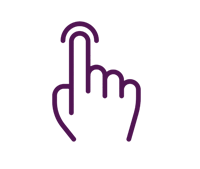
Single-step mesh optimization
Ensure there are no folded or dangling polygons in your mesh with Artec Studio’s healing tool, as part of a new mesh optimization algorithm that carries out mesh-healing, simplification, and small object filtering at the click of a button.

Boost color contrast with AI
Artec Studio is now capable of using a neural network to decode raw texture frames in a way that improves color contrast, doubles scan resolution, and improves overall texture quality.

Scene lighting optimization
Artec Studio 18 allows you to move light sources around a 3D scene and optimize the way meshes are rendered and displayed to achieve the best possible results.
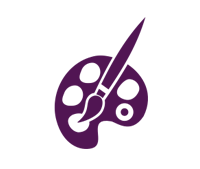
2D section analysis
Break models down into segments and inspect them in-depth, area-by-area, with Artec Studio Section Analysis. Automatically align models and meshes, before deploying 2D cross-section analysis to find discrepancies.
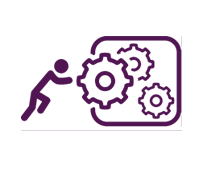
Automate defect detection
Identify inaccuracies much faster with Artec Studio’s new and improved 3D Compare Map. Don’t inspect a model’s surface manually, pinpoint its least accurate areas at pace, by asking our algorithm to search for maximum deviations in mesh-CAD pairs.
Explore a new-look Artec Studio UI
You asked, we listened! Artec Studio 18 is filled with improvements suggested by you, our users, which streamline the process of turning 3D scan data into fully realized models.
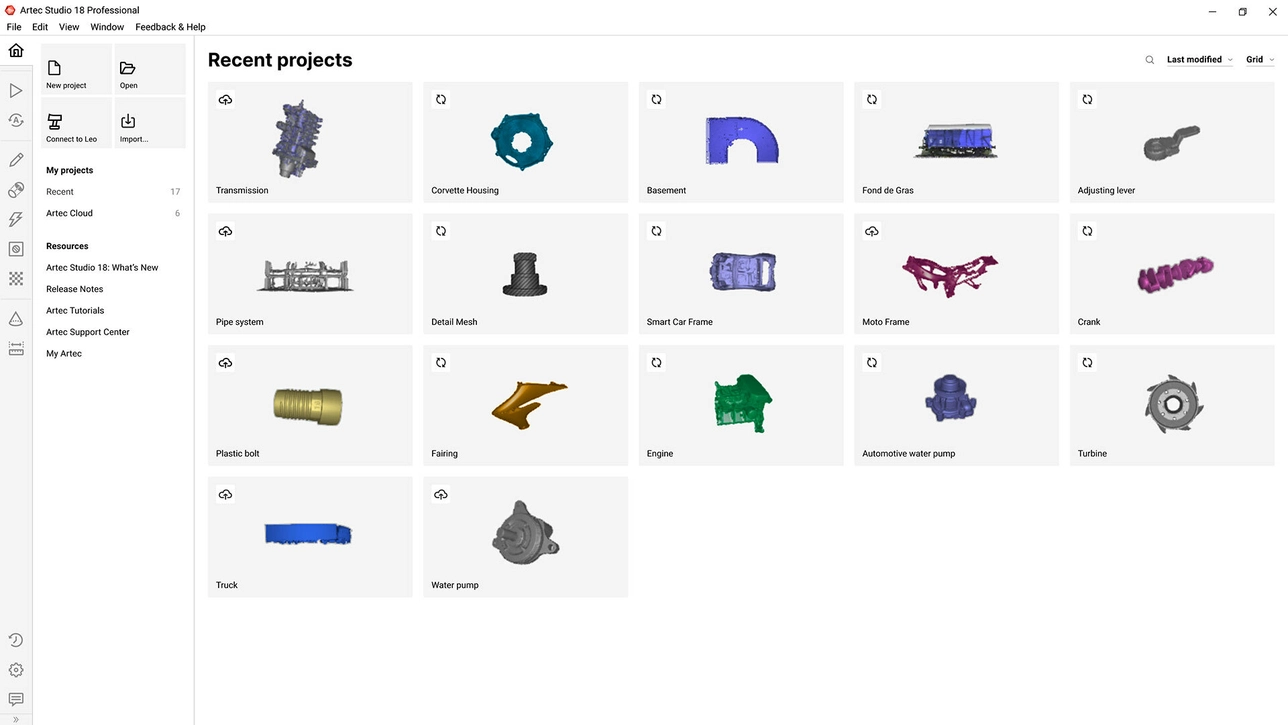
Artec Studio 18 Specifications
3D scanning and processing software for Artec 3D scanners
Artec Studio version |
18 |
17 |
16 |
|---|---|---|---|
Fast, powerful 3D processing |
|||
Multi-scanner pipeline: |
|||
Multi-scanner Smart Fusion |
|||
Multi-scanner Global Registration |
|||
Fusion: speed |
10% faster and with 30% less RAM vs AS16 | 10% faster and with 30% less RAM vs AS16 | |
Fusion: exclude faulty frames |
|||
Global registration |
2X faster | ||
Single-step mesh optimization |
|||
Scan decimation |
|||
Autopilot |
|||
AI powered HD Mode |
|||
HD Mode for Leo and Eva |
4X faster | ||
Point density and frame frequency selection |
Automatic or manual | Manual | Manual |
Simple HD presets |
|||
Multiple HD reconstructions with different settings |
|||
Settings optimizer based on your GPU |
|||
Advanced CGI tools for the perfect color 3D model |
|||
AI color contrast enhancer for Leo |
|||
Boosted texture quality |
|||
Optimized color capturing mode for Leo |
|||
Scene lighting optimization |
|||
Auto glare removal |
|||
Model-to-model texture transfer |
|||
Photo-texture |
Includes photo-viewing mode | Includes photo-viewing mode | |
Texture healing brush |
|||
Defeature brush |
Improved | ||
Smart automation |
|||
Autopilot |
|||
Auto-align |
|||
Scan size optimizer |
|||
Smart base removal |
|||
Improved auto-processing mode |
|||
Easy 3D scanning |
|||
Auto-brightness |
|||
Automated sensitivity for scanning black, shiny and fine objects |
|||
Create a 3D model from a combination of Artec 3D scanners |
|||
Texture and geometry scanning |
|||
Scan-to-CAD for reverse engineering |
|||
Fit CAD primitives to 3D model |
Cylinder, sphere, cone, plane, torus | Cylinder, sphere, cone, plane, torus | Cylinder, sphere, cone, plane, torus |
Create free primitives |
Cylinder, sphere, cone, plane, torus, box | Cylinder, sphere, cone, plane, torus, box | |
Autosurfacing |
Improved | ||
Freeform fitting |
|||
Boolean operations |
|||
Geometrical constraints |
Basic | ||
Precise positioning |
|||
Export multiple open and closed contours directly to CAD |
|||
Create draft angles |
|||
Chamfer and fillet tools |
|||
Instant deviation analysis |
|||
Move and offset faces |
|||
Surface thickening tools |
|||
Direct export of fitted primitives and meshes to SOLIDWORKS |
fitted primitives only | fitted primitives only | |
Direct export to Design X |
|||
UI and ergonomics |
|||
Home screen project manager |
|||
Quick panel |
|||
In-depth properties tab |
Improved | Basic | Basic |
Manual frame picking |
|||
Multiple object export |
|||
Customizable workspace |
|||
Cloud collaboration |
|||
Artec Studio to Artec Cloud Project Synchronization |
|||
Artec Cloud integration |
|||
One-click 3D model share |
|||
Import formats |
|||
Artec 3D format |
|||
CAD formats |
SAT, STEP, IGES, X_T | STEP, IGES, X_T | STEP, IGES, X_T |
Export formats |
|||
Mesh |
OBJ, PLY, WRL, STL, AOP, ASC, USD, Disney PTEX, E57, XYZRGB | OBJ, PLY, WRL, STL, AOP, ASC, Disney PTEX, E57, XYZRGB | OBJ, PLY, WRL, STL, AOP, ASC, Disney PTEX, E57, XYZRGB |
Point cloud (Artec Ray & Ray II only) |
PTX, BTX, XYZ | PTX, BTX, XYZ | PTX, BTX, XYZ |
Reference targets |
OBC | OBC | |
Measurements |
CSV, DXF, XML | CSV, DXF, XML | CSV, DXF, XML |
CAD |
STEP, IGES, X_T | STEP, IGES, X_T | STEP, IGES, X_T |
Enough Talk Let’s Build Something Together
Industries
Artec Portable 3D Scanners are used in streamlining, developing, and customizing a wide range of industries.
Product design
Customisation
3D documentation
Quality Control
Rapid Prototyping
Aerospace
Orthopedics
Orthotics & Prosthetics
Plastic Surgery
Custom Wheelchairs
Research
Training
Online Museums
Forensics
Heritage Preservation
Architecture
CGI
Fashion
© 2024 ALTEM TECHNOLOGIES PVT. LTD.
Engineering Phygital Transformation
© 2024 ALTEM TECHNOLOGIES PVT. LTD.