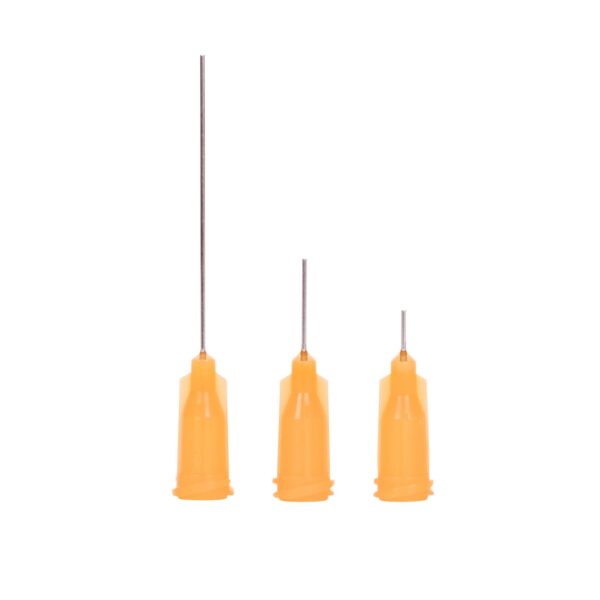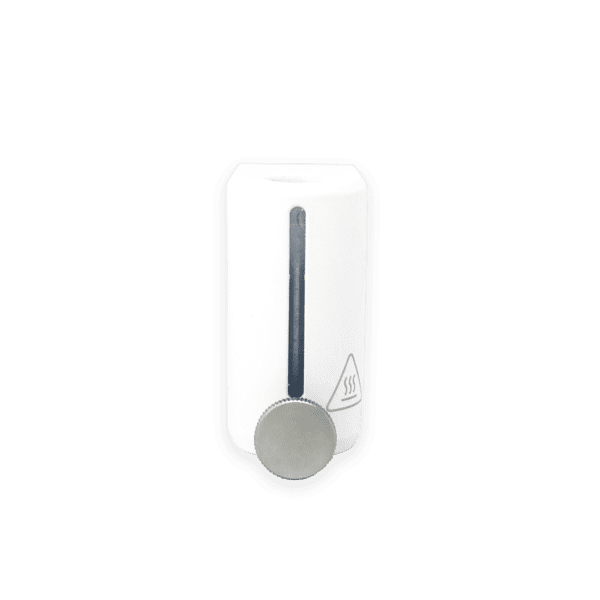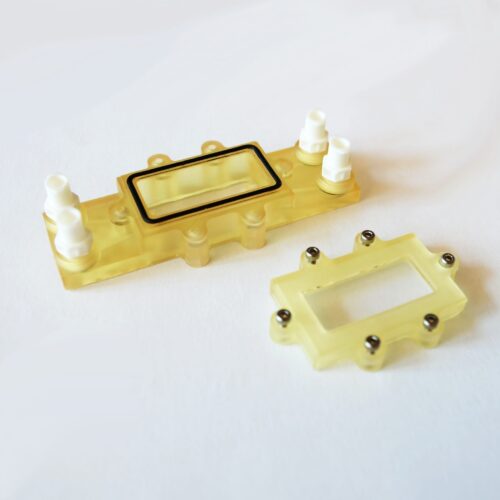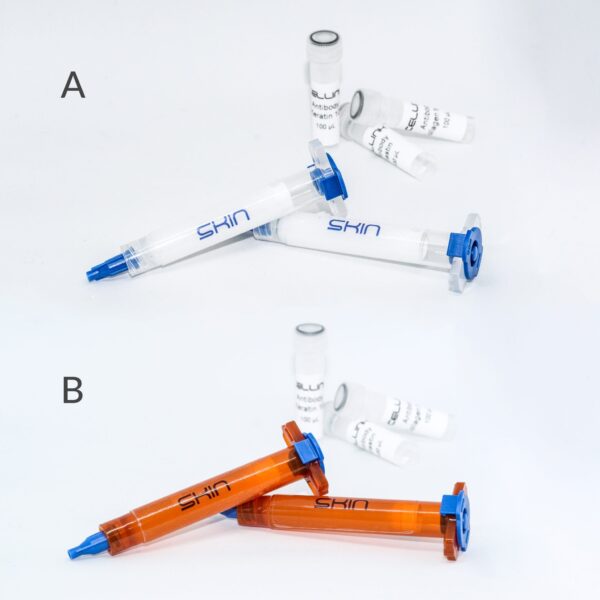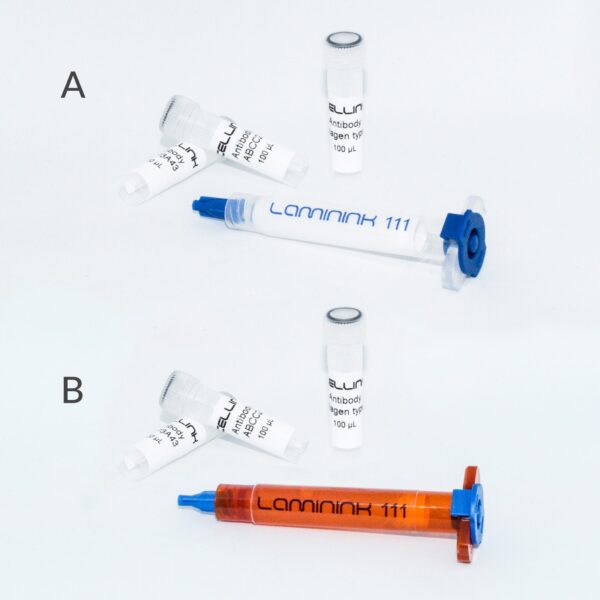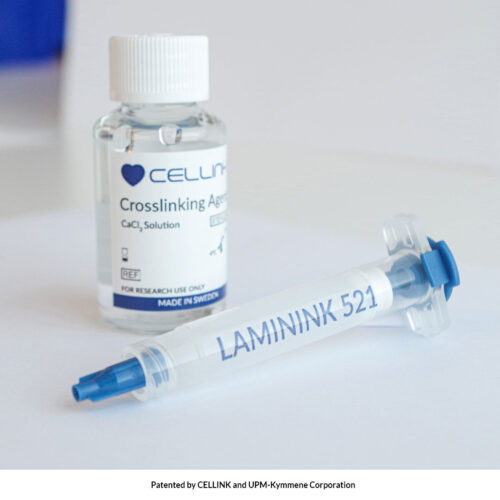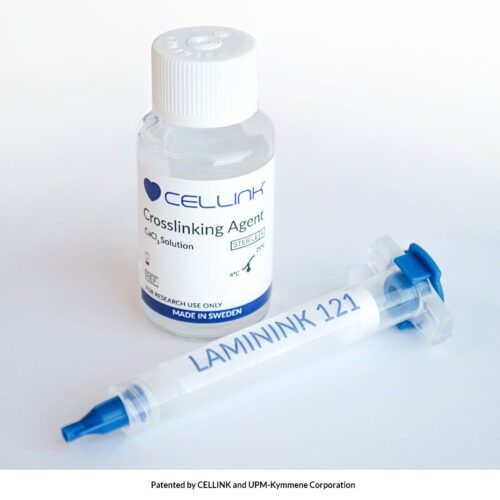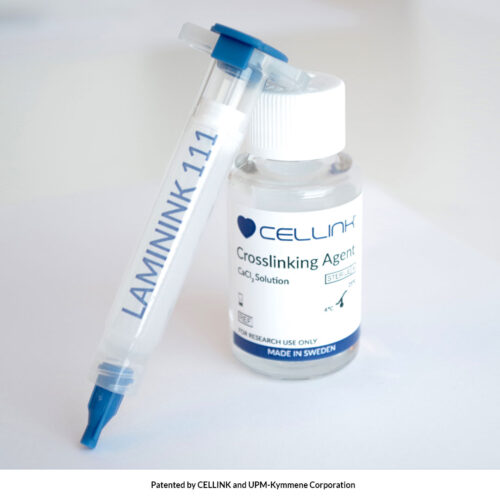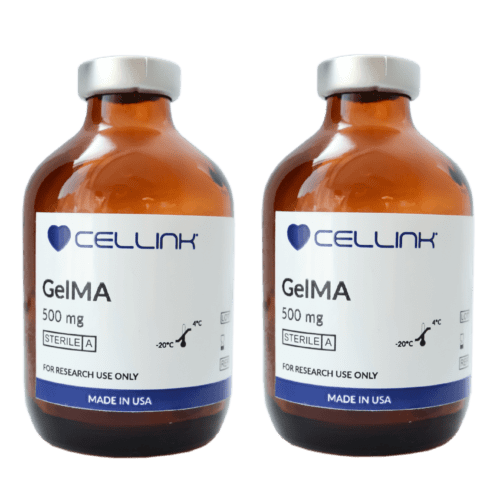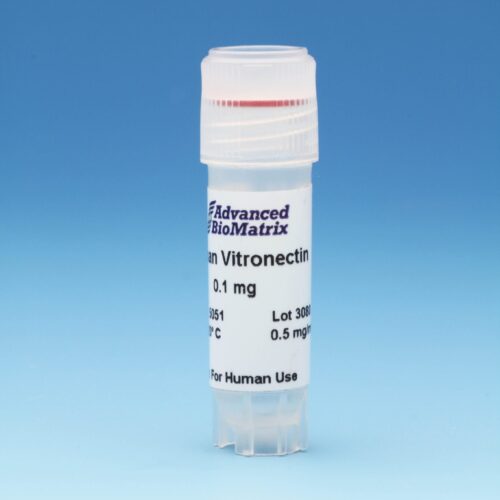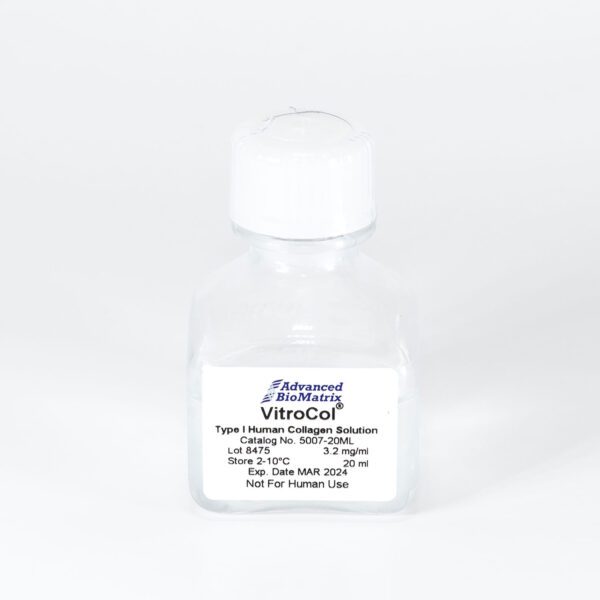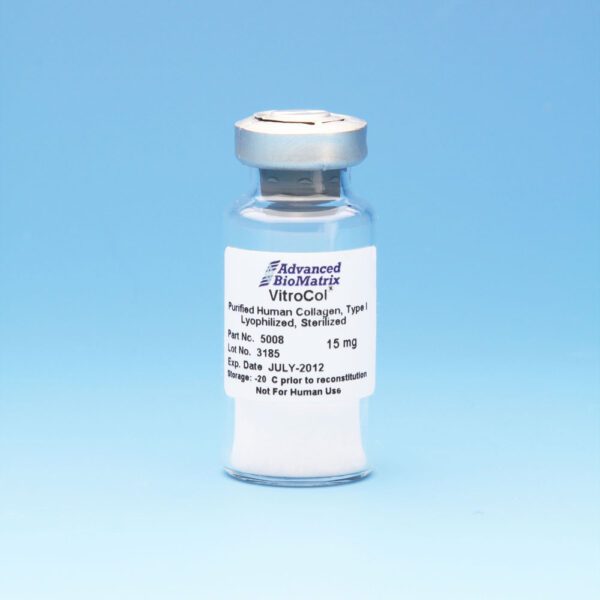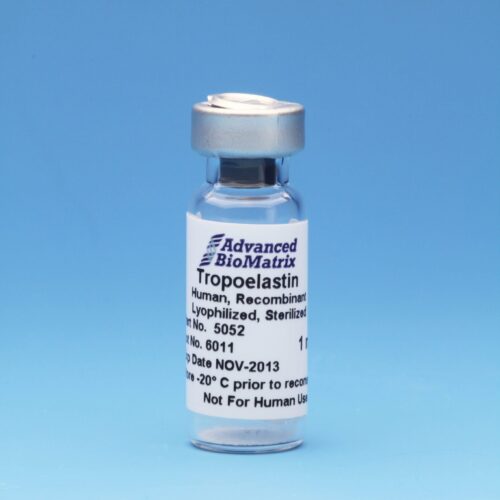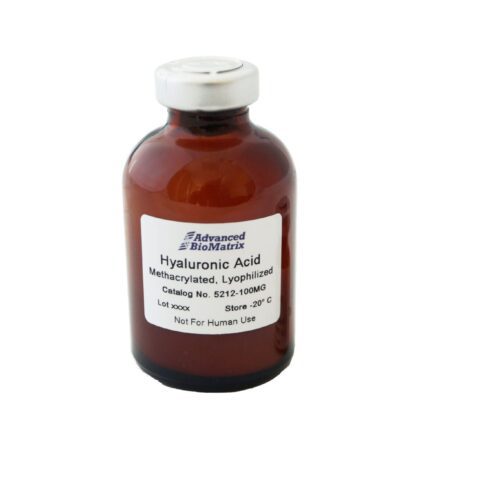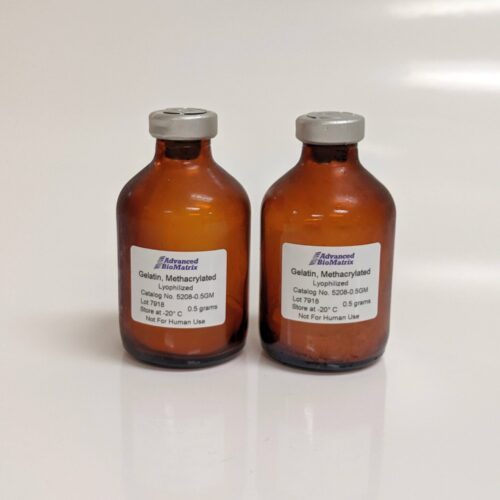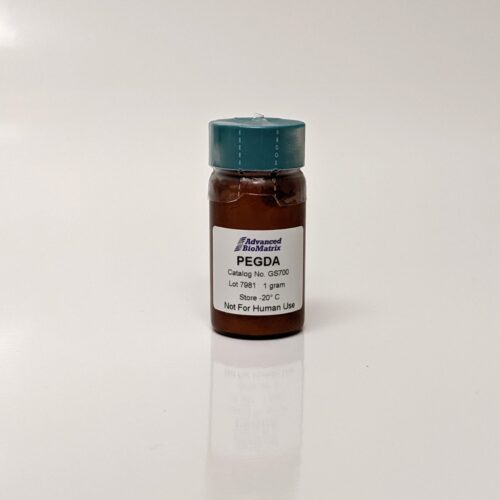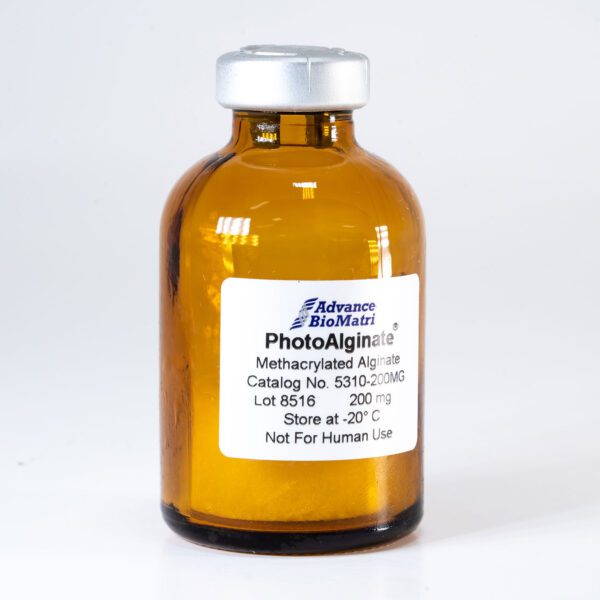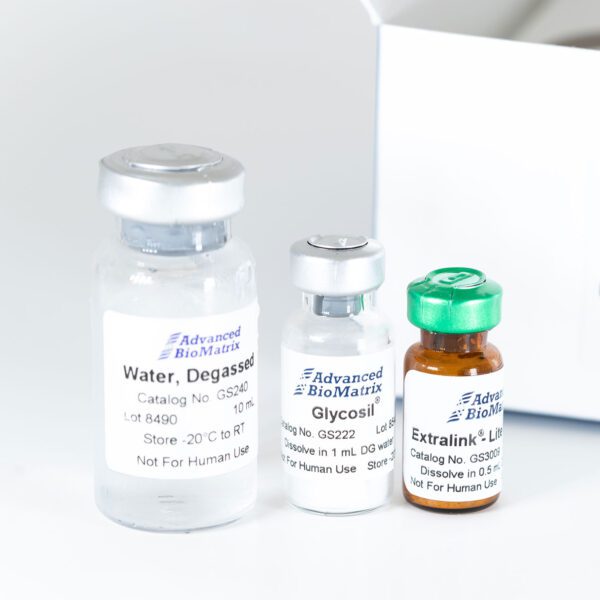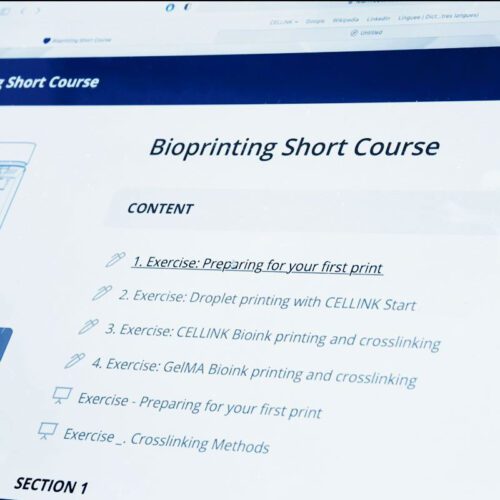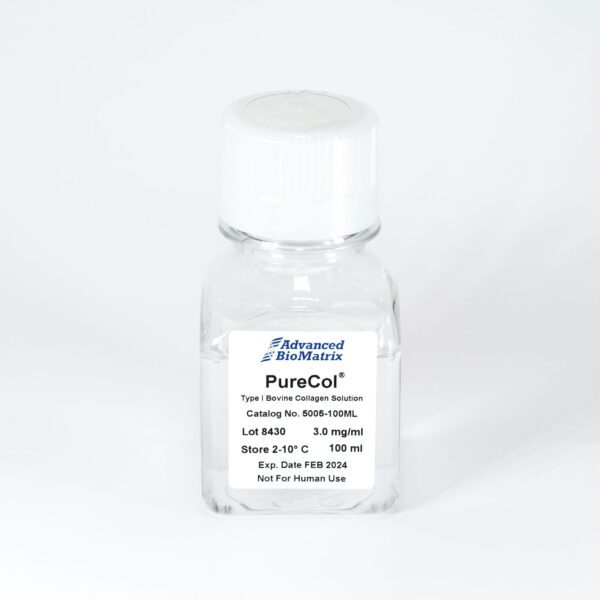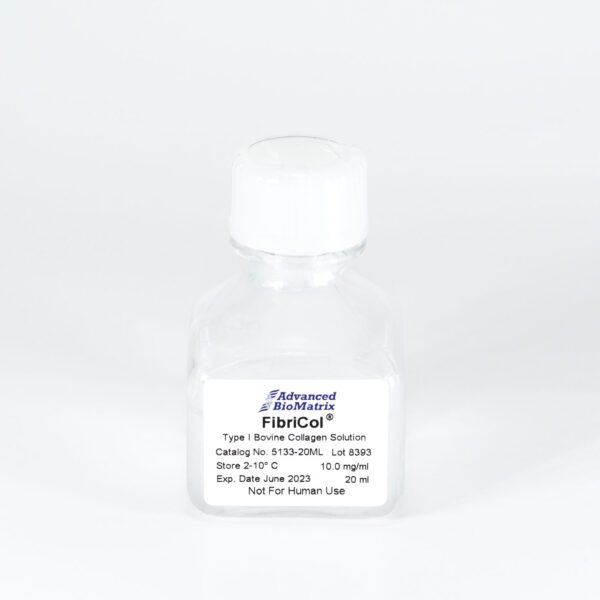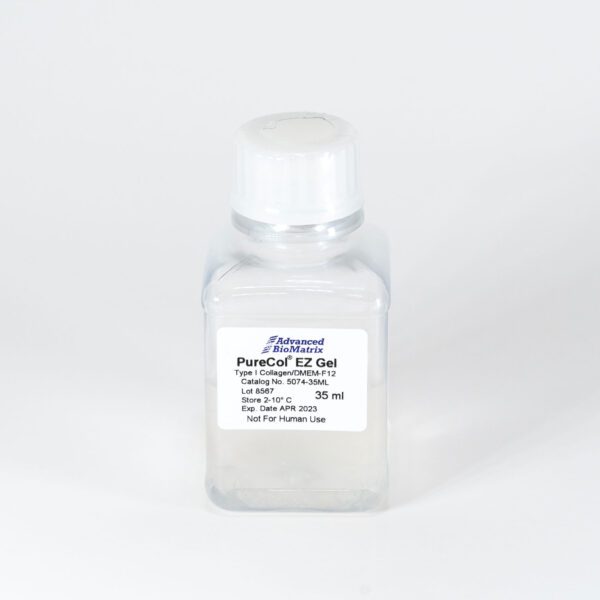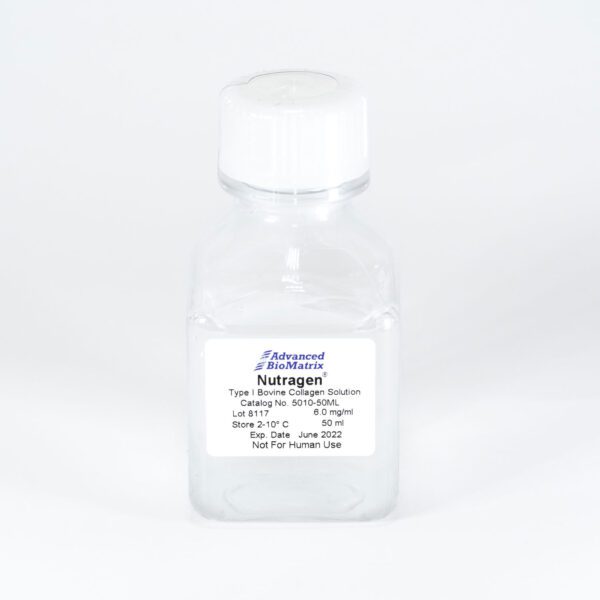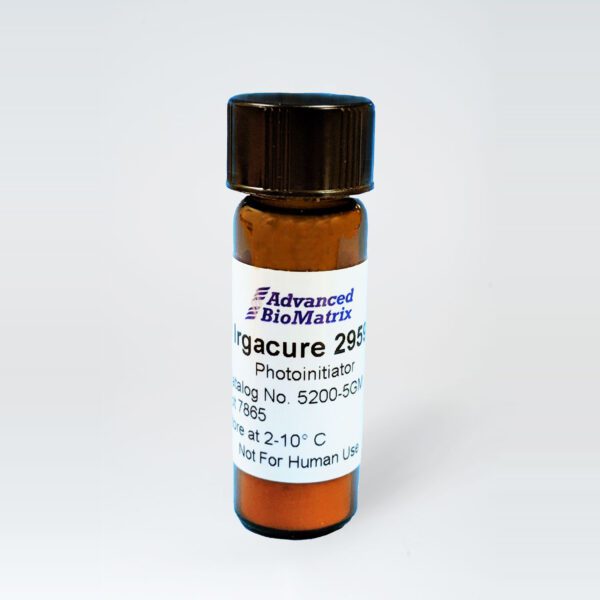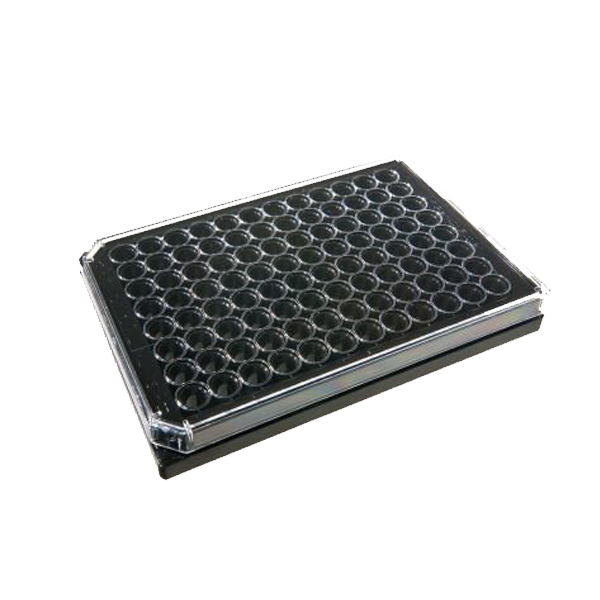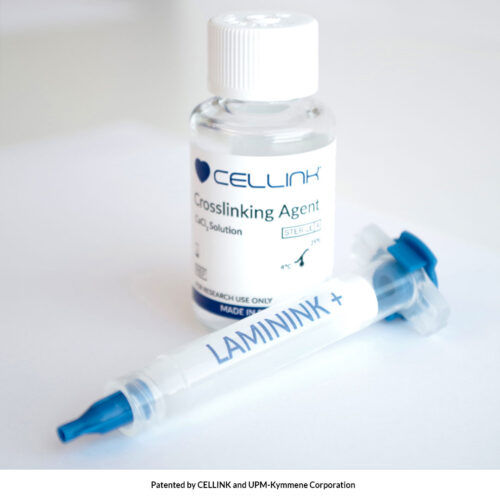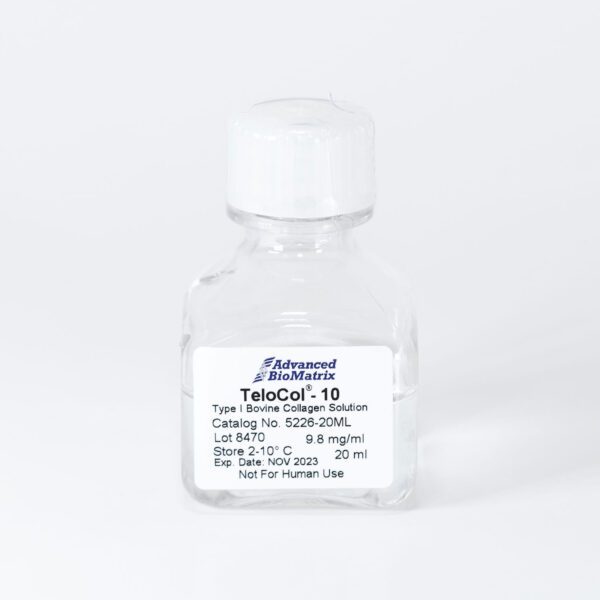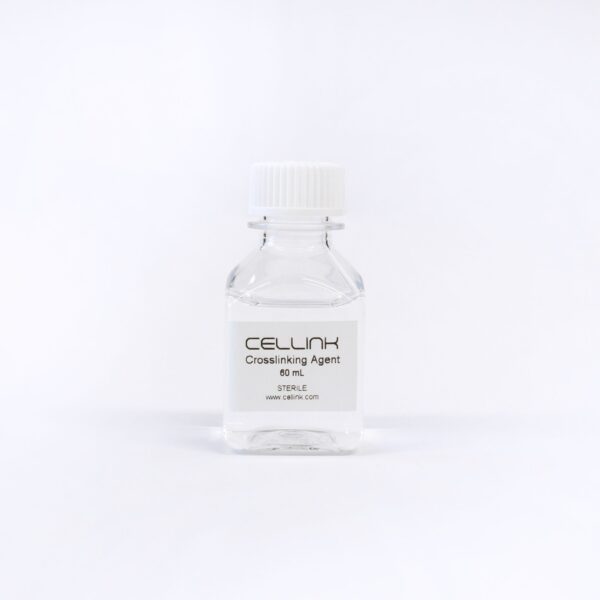Geomagic Design X
Geomagic Design X
Globally dedicated reverse engineering software with unlimited toolsets for converting 3D scan data into feature-based and editable solid CAD models.Paired with Artec industry-leading scanning hardware and software, Geomagic Design X is the ultimate scan-to-CAD solution for progressive reverse engineering.
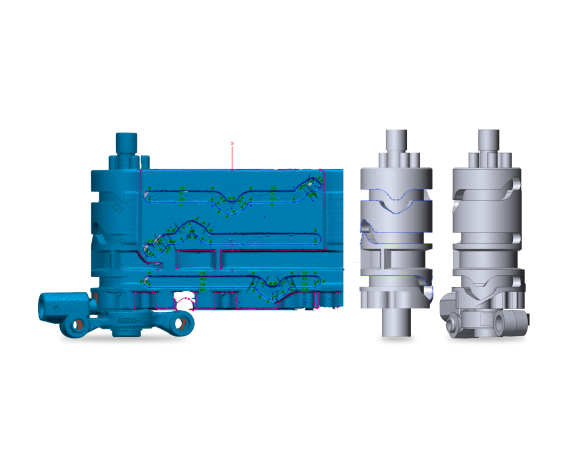
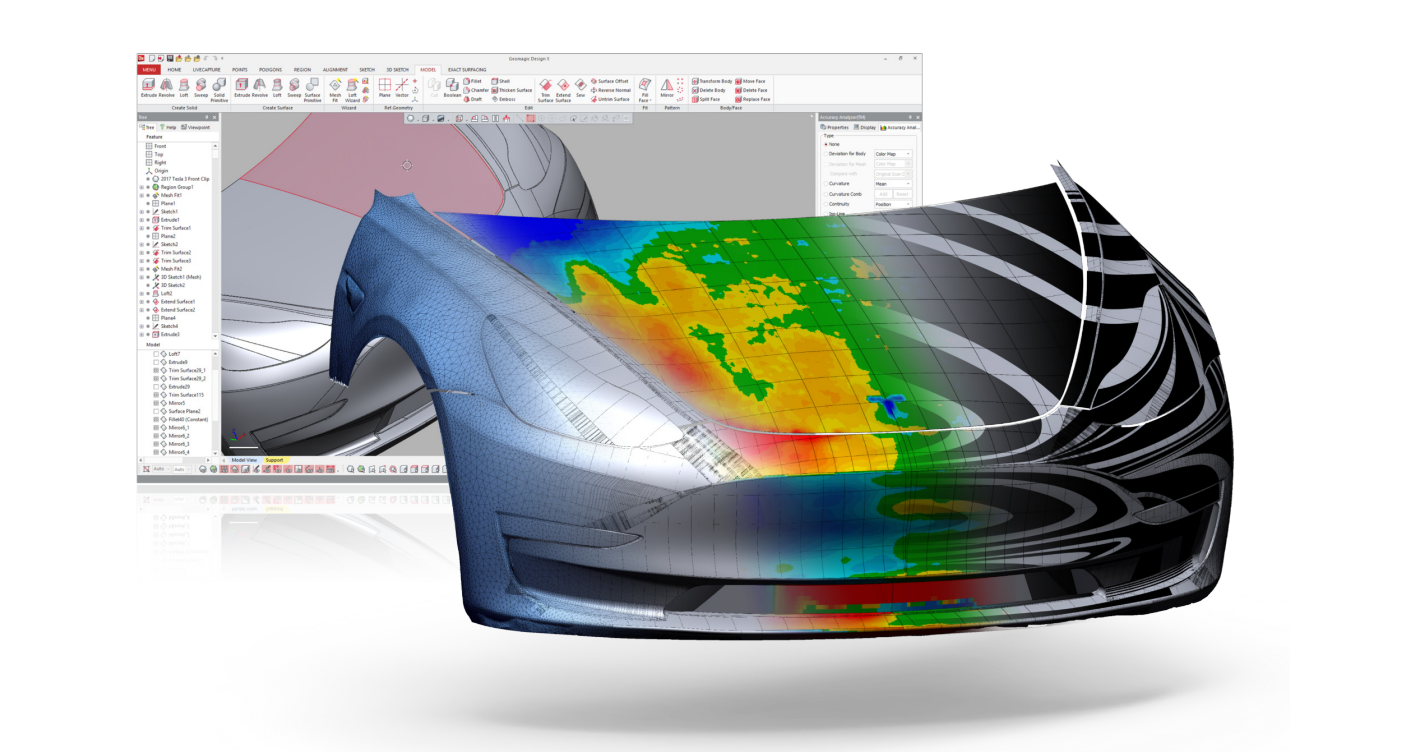
From Scan to CAD in no time!
3-10X
Faster time to CAD
7
CAD Program for exporting native files
14,500+
Licences in use
Why Geomagic Design X
High-quality, feature-based CAD models are created from 3D scan data using Geomagic Design X. The software is extremely accurate and combines guided and automatic solid model extraction in a novel method. Moreover, it provides you with mesh editing, point-cloud processing, and precise surface fitting to biological 3D scans.
- Speed: Improve your product development, accelerate time to market and achieve longer product life cycles.
- Flexibility: Work seamlessly with any CAD software and create the right model for every project with complete toolsets for solids, surfaces, and meshes.
- Reliability: The only software that combines scan processing, CAD and real-time feedback to produce highly reliable results for your complex designs.
- Simplicity: It works just like your CAD software, you will learn to use it on the fly.
- Compatibility: Transfers 3D parametric models with full design history directly to any popular CAD software
What can you do with Geomagic Design X?
- Expand your design capabilities.
- Enhance your CAD environment.
- Accelerate your time to market.
- Leverage existing assets.
- Reduce costs.
- Manage the impossible.
Why use Geomagic Design X with Artec scanners?

3-10x
faster time to CAD
Reverse engineering can shave days or weeks off the time it takes to turn a product idea into a finished design. Using the combination of Artec 3D scanners and Design X software, scan prototypes, existing components, tooling, or similar objects to develop designs in a tenth of the time it would take to physically measure and create CAD models from scratch.
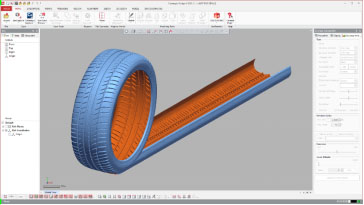
0.01 mm
max. accuracy (no targets needed)
Create metrology-precision and bespoke products that cannot be designed without reverse engineering. Design components that seamlessly fit the existing products. With Artec scanners and Geomagic Design X, you can recreate complex geometries that would be impossible to measure without reverse engineering.

Up to 75%
cost reduction
Save a lot of money and effort when modeling as-built and as-designed parts. Reduce tool iteration costs by correcting your CAD with actual part geometry captured with a 3D scanner, and eliminating part spring back issues. Reduce the number of costly errors caused by mismatch of components.
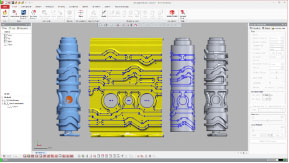
Prototyping
Modify designs of Digitized objects according to capabilities supported by the respective 3Dprinters and supported formats.
Scan-to-CAD solution
Reverse engineer virtually anything faster, more accurately, and more reliably with Artec 3D scanners and Geomagic Design X. Scan, process, and export your scan data into Design X to create solid feature-based CAD models for manufacturing and simulation.

Step 1:
Capturing an object with one or multiple Artec 3D scanners
Depending on the accuracy and resolution you require or would like to achieve with your model, you can scan an object using one of Artec’s handheld, desktop, or tripod-based 3D scanners. If the object is particularly complex, you can use multiple scanners and merge the captured data in our scanning and processing software, Artec Studio.
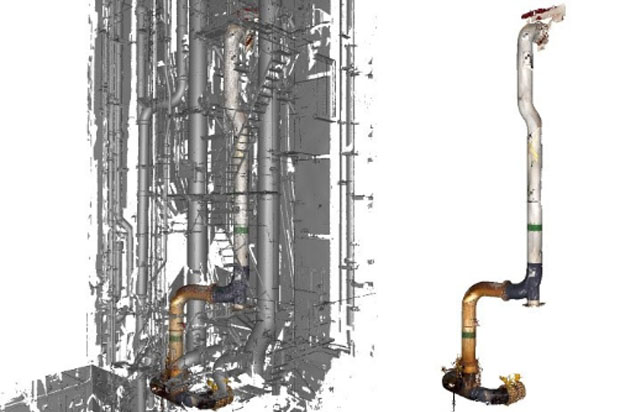
Step 2:
Processing, refining & optimizing data in Artec Studio
Once scanning is complete, the next step is to process the data in Artec Studio, where all captured frames will be precisely aligned to each other and fused into an accurate, highly detailed 3D model. If needed, you can further refine the model using mesh optimization and repair tools. It may also be necessary to reduce the number of polygons to simplify the data you’re working with, as well as align it to the global coordinate system. Then, you can export the model directly from Artec Studio to Design X.
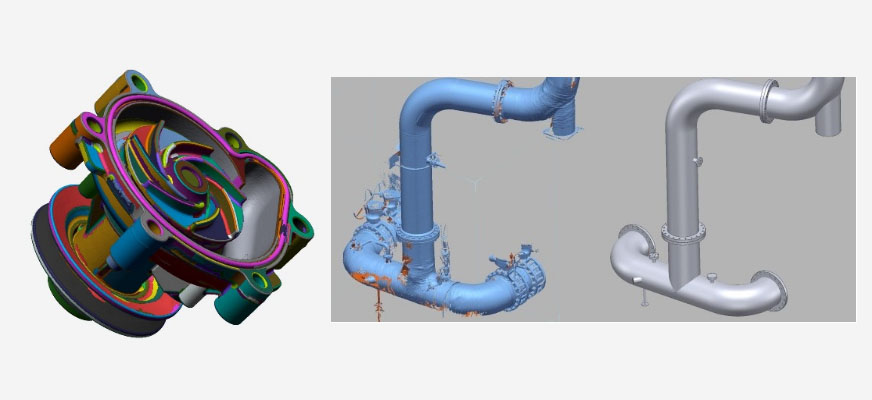
Step 3:
Creating a feature-based CAD model in Design X
Once in Design X, the mesh is ready to be reverse engineered into a solid CAD model. Depending on the model’s complexity and shape, this can require one or a mix of multiple workflows which include:
Mesh segmentation and extraction of solid or surface features, such as cones, cylinders, planes and others, Building 2D or 3D sections and using standard CAD tools (extrusion, rotation, etc.) to create geometrical features, or Auto-surfacing if the object you’re working with has an organic, free-form shape.

Step 4:
Exporting the final CAD model for manufacturing or simulation
The final CAD-ready model can be compared to the mesh using Accuracy Analyzer, and then exported to any popular CAD platform such as SOLIDWORKS, Catia, Autodesk Inventor, and others.
Features
- Auto surfacing
- Point cloud processing
- Flawless data transfer
- Mesh tools
- Reference geometry tools
- Real time analysis
- Modeling wizards
- Mesh sketch tools
- Automatic curve and sketch tools
- Redesign assistant
- Batch process macros
- 3D file import
- Direct 3D scanner control tools for the widest range of the most popular devices
- Supports import of over 60 file formats including polygons, point clouds and can expertly handles massive mesh and point cloud data alignment, processing and refining, mesh construction
- Easy-to-use mesh repair tools deliver rapid hole filling, smoothing, optimizing, re-wrapping and polishing tools such as Smart Brush
- Automatic, feature-based solid and surface extraction direct from 3D scans
- Rapidly creates solids or surfaces like you would in can
- Automated Accuracy Analyzer™ tools compare and validate surfaces, solids and sketches against
- Original scan data
- Live Transfer™ supports the output of data to the industry’s leading CAD systems
- Industry-leading “Exact” surface creation converts organic shapes to precise CAD models
- Supports comprehensive export of neutral CAD or polygon files
© 2024 ALTEM TECHNOLOGIES PVT. LTD.
Engineering Phygital Transformation
© 2024 ALTEM TECHNOLOGIES PVT. LTD.